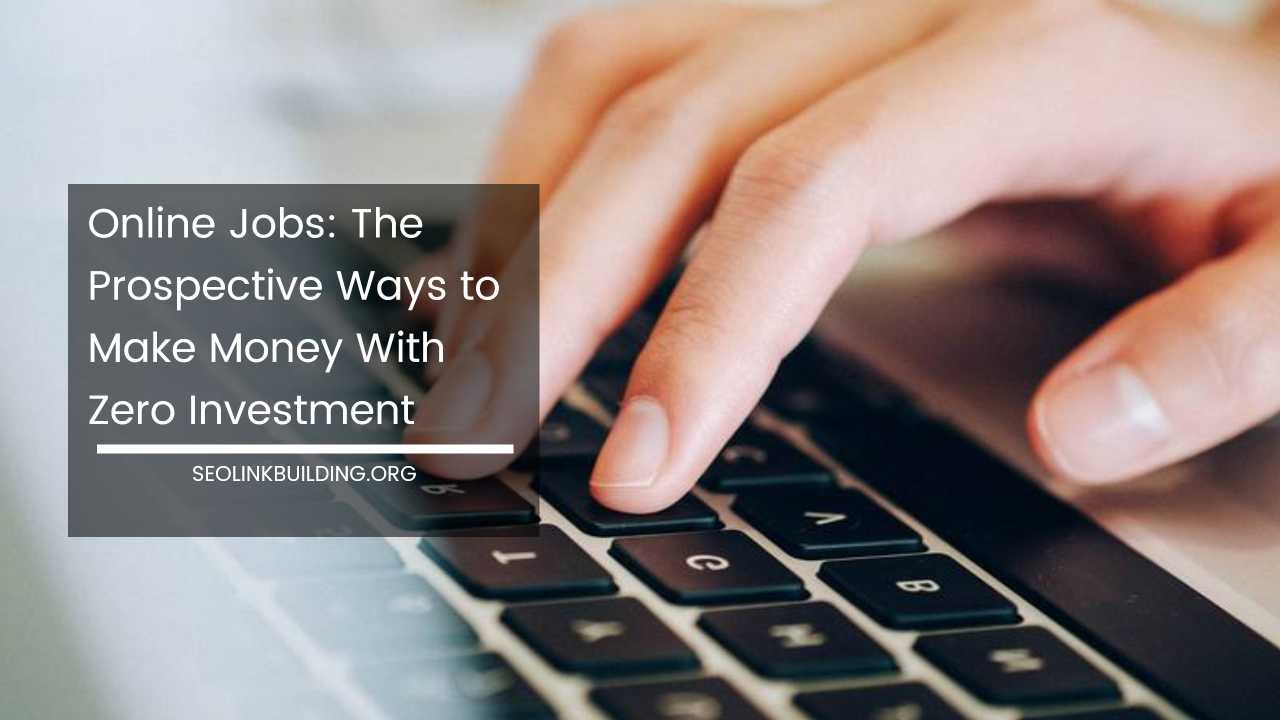Using Google DNS IP? [Read this]
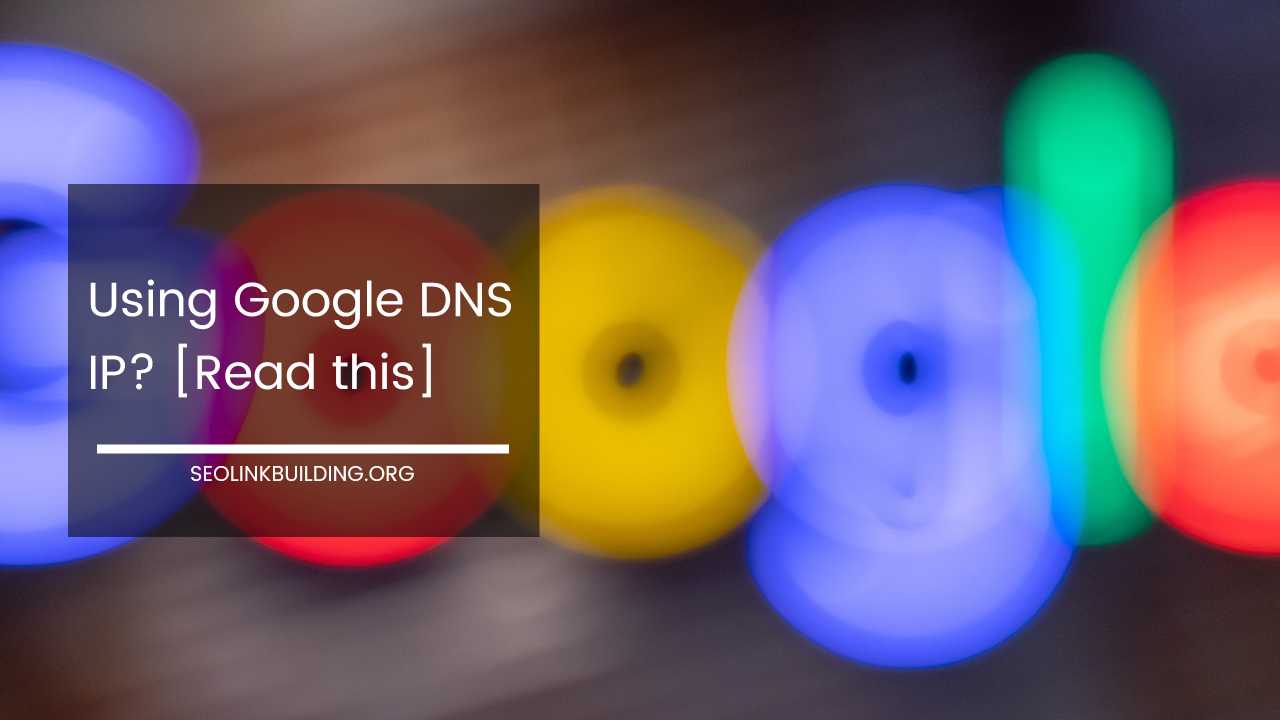
Google Public DNS is a free, global Domain Name System (DNS) resolution service, that you can use as an alternative to your current DNS provider.
You can use it by configuring your network settings to use the IP addresses 8.8.8.8 and 8.8.4.4 as your DNS servers. When active your client programs will perform all DNS lookups using Google Public DNS.
The DNS protocol is an important part of the web’s infrastructure, serving as the Internet’s phone book: every time you visit a website, your computer performs a DNS lookup.
Complex pages often require multiple DNS lookups before they start loading, so your computer may be performing hundreds of lookups a day.
Also Read:
Your local Internet service provider probably doesn’t have the fastest DNS servers, and that can slow down your browsing experience, as your browser needs to look up the IP address of every web site you try to view. Here is the reason why many switch to either OpenDNS or Google DNS for faster browsing.
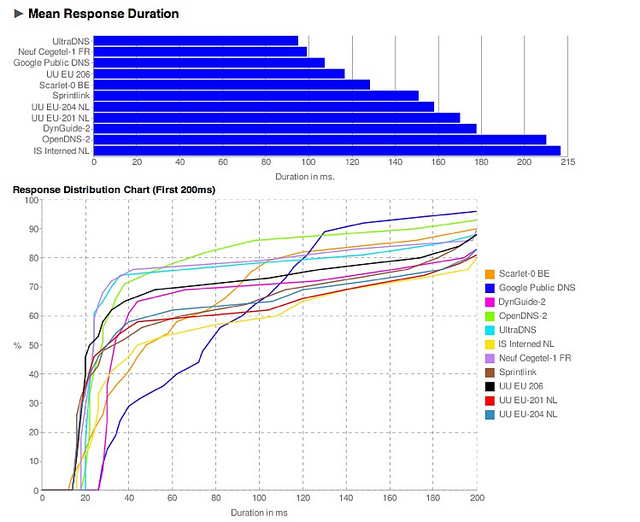
Most of the time, these DNS servers may provide you with faster DNS resolves, speeding up your connection the first time you connect to a domain name. However, the actual speed differences may vary depending on how far you are from the third-party DNS servers and how fast your ISP’s DNS servers are.
If your ISP’s DNS servers are fast, but if you’re located a far away from OpenDNS or Google DNS’s servers, you may see slower DNS resolves with a third-party DNS server.
You must note that all the major websites use Content Delivery Networks like Amazon and Akamai to serve up the content.
A CDN looks up your computer’s IP address to direct you to the nearest server, but because a public DNS server passes request anonymously or without your exact location, the CDN may serve you content from a server that may be far away from you.
In this situation, the download speeds will be slower than your ISP’s DNS server.
Even Facebook uses a Content Delivery Network (CDN) to route your request to the nearest (and therefore, likely fastest) server for their content.
They do this via anycast routing or via DNS, by returning the nearest server’s address when you perform a DNS query via your DNS server.
In other words, where your DNS server is located physically can affect the speeds and response times you get from certain CDNs.
However, these public DNS servers use anycast routing to provide your with a DNS response from the nearest server. Otherwise, they couldn’t provide you with such fast responses and high uptimes.
For example, when you query 8.8.8.8 from India, the server that answers the query is different one as when you query from China. This may partially compensate the CDN problem.
Google’s DNS server information page acknowledges this issue:
Note, however, that because nameservers geolocate according to the resolver’s IP address rather than the users, Google Public DNS has the same limitations as other open DNS services: that is, the server to which a user is referred might be farther away than one to which a local DNS provider would have referred. This could cause a slower browsing experience for certain sites.
To decide whether to use public DNS or not, you can use this tool call namebench.
It hunts down the fastest DNS servers available for your computer to use. namebench runs a fair and thorough benchmark using your web browser history, tcpdump output, or standardized datasets in order to provide an individualized recommendation. namebench is completely free and does not modify your system in any way.