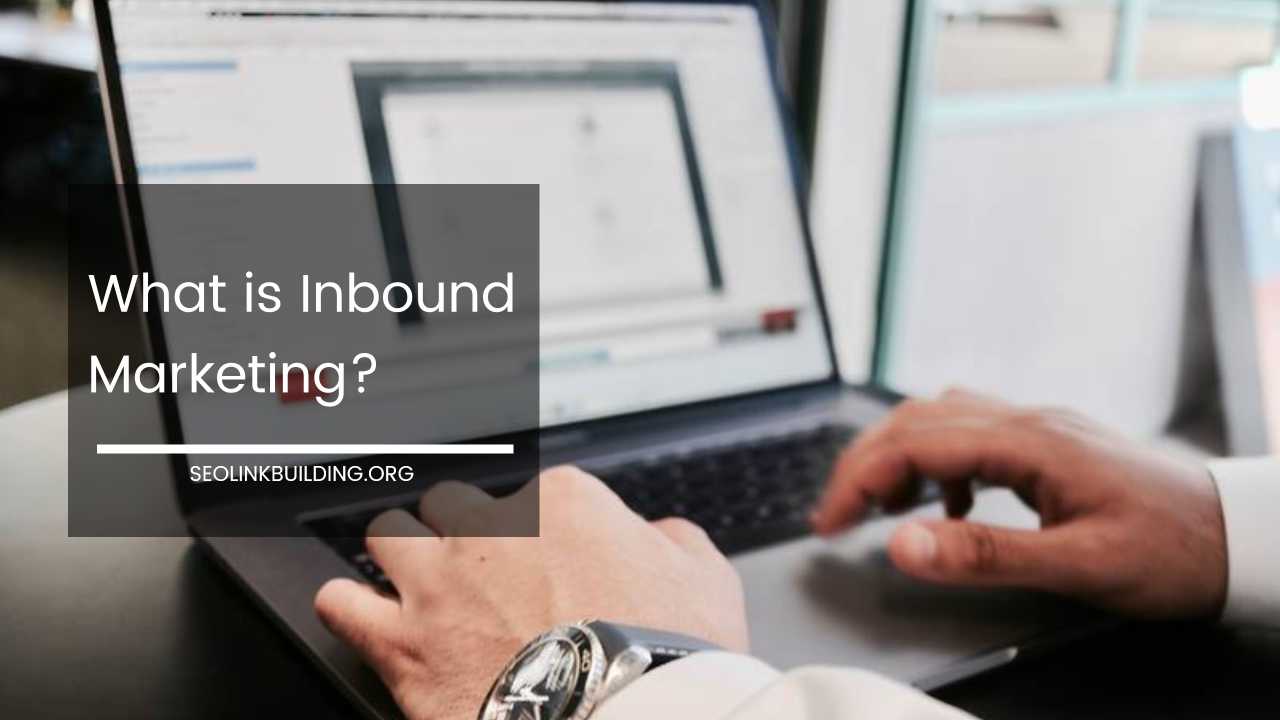Advanced Image Search With Imgur
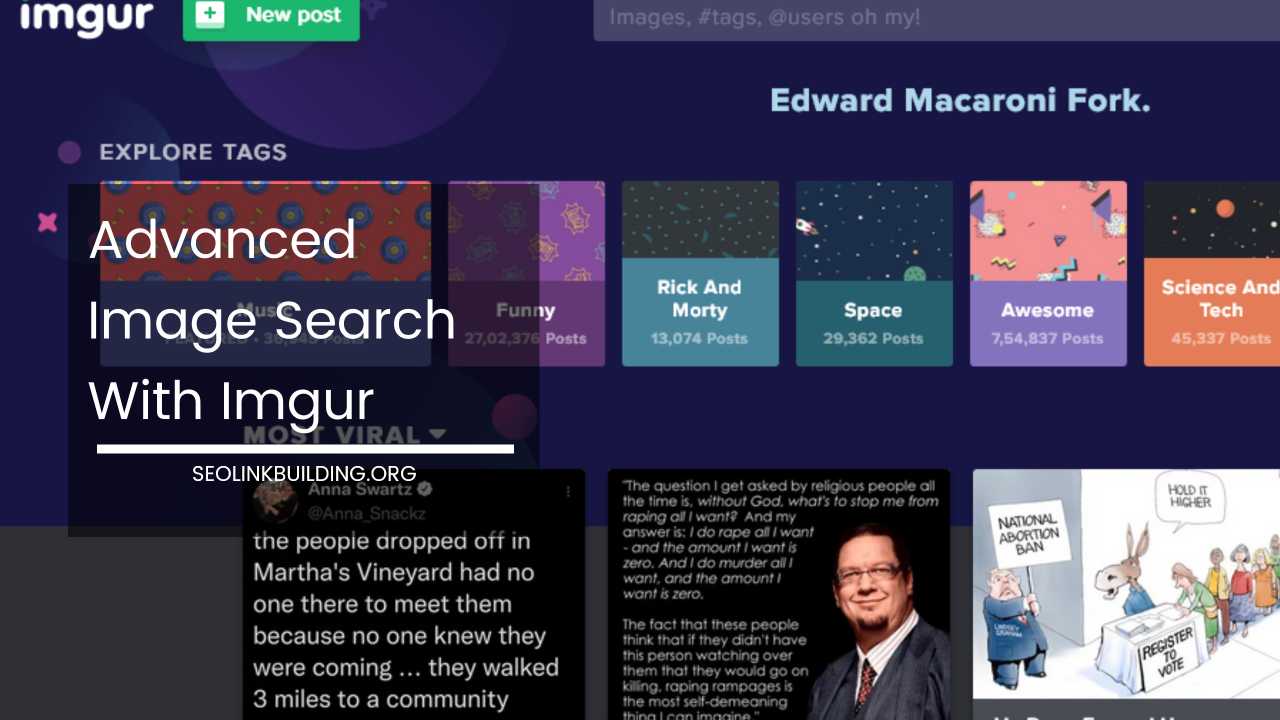
Advanced Image Search With Imgur: Unearthing Visual Treasures
Imgur, the wildly popular online platform for sharing images and GIFs, boasts a vast collection of visual content. But navigating this digital sea can be tricky if you’re on a quest for a specific image.
While Imgur itself doesn’t offer built-in advanced search features, worry not! By mastering search techniques and wielding the power of external tools, you can transform into an Imgur image excavation expert.
This comprehensive guide equips you with the knowledge and strategies to conduct advanced image searches on Imgur.
We’ll delve into the art of crafting powerful keywords, explore external search engines as allies, and uncover valuable filtering options to pinpoint the exact image you desire. Additionally, we’ll touch upon copyright considerations to ensure you use Imgur images responsibly.
Keyword Mastery: The Cornerstone of Your Search
The foundation of any successful image search lies in crafting effective keywords. Here’s a treasure trove of tips to elevate your Imgur keyword game:
-
Embrace Specificity: Ditch generic terms and break down your search into specific details. Instead of a bland “dog,” aim for “Golden Retriever puppy chewing on a shoe.” The more specific you are, the more relevant results you’ll unearth.
-
Think Like a Thesaurus: Search engines love synonyms! Include various words that describe the image you seek. For a photo of the Grand Canyon at sunset, consider terms like “natural wonder,” “red rock formations,” “golden hour,” or “Arizona landscape.”
-
Harness Boolean Operators: These magic words, like “AND,” “OR,” and “NOT,” are the secret sauce for refining your search. Use “AND” to find images containing all your keywords (e.g., “waterfall AND rainbow”). Use “OR” for images with at least one of your keywords (e.g., “forest OR mountains”). Finally, “NOT” excludes unwanted terms (e.g., “city NOT beach”).
-
Quote It Up: Enclose specific phrases within quotation marks to ensure the search engine finds them as a whole. This is particularly useful for searching captions or titles associated with the image, like searching for “funny cat meme.”
-
Go Beyond the Obvious: Think about additional details that might be present in the image but not necessarily the main focus. For instance, searching for “vintage car” might not yield the exact result you desire. Consider including details like “red convertible” or “parked in front of diner” to narrow down your search.
External Search Engines: Your Imgur Search Partners
While Imgur itself lacks advanced search features, fret not! We can leverage the power of external search engines to scour the depths of Imgur. Here are two effective methods:
-
Google’s Image Search Prowess: Unleash the power of Google’s advanced image search capabilities. Craft your Imgur search query with the desired keywords and then utilize Google’s image search engine. In the search bar, you’ll find a “Settings” button. Click on it to unveil a treasure trove of filtering options. Here’s where the magic happens:
-
Site Specificity: In the “site or domain” section, type “[invalid URL removed]” to restrict your search results to Imgur only. This ensures you only see images hosted on Imgur.
-
Advanced Filtering: Google’s advanced search offers a plethora of additional filters to refine your quest. You can filter by image size (perfect for wallpapers or profile pictures), color (black and white photos for a vintage feel), file type (GIFs for those animated moments), and even the date the image was uploaded (to find recent content). Play around with these filters to achieve maximum precision.
-
-
Specialized Image Search Engines: Several specialized image search engines excel at finding content on specific platforms. While there isn’t a dedicated Imgur search engine per se, some general image search engines excel at crawling Imgur’s content. Conduct a quick web search for “general image search engines” and explore the options available. Many of these engines allow you to specify Imgur as the search source, similar to Google’s approach. Engines like TinEye (https://blog.tineye.com/category/image-search/) or SauceNAO (https://saucenao.com/) can be particularly helpful in identifying the origin of an image you might have found elsewhere.
Unveiling Imgur’s Hidden Gems: Hashtags, Viral Galleries, and User Albums
Imgur thrives on a vibrant community culture fueled by hashtags, trending content, and user albums. Here’s how to leverage these features to unearth hidden gems:
- Hashtag Heroics: Many Imgur users categorize their uploads with relevant hashtags. If you have a hunch about a specific hashtag related to your desired image, incorporate it into your search query. For instance, searching for “landscape #sunrise” might lead you to a breathtaking sunrise picture you wouldn’t have found otherwise. Explore broader or more specific hashtags depending on your search. A broader term like “#photography” might yield a wider range of results, while a more specific one like “#macrofotografía” (Spanish for “macrophotography”) could uncover hidden treasures in the insect world.
-
Trending Topics and Viral Galleries: Imgur features dedicated sections showcasing trending topics and viral galleries. These sections surface content that’s resonating with the Imgur community. While not a guaranteed method for finding a specific image, browsing these sections can spark inspiration and expose you to unexpected visual gems. You might stumble upon an image that perfectly complements your search even if it doesn’t directly match your initial criteria.
-
User Albums: A Deep Dive: Many Imgur users curate albums to organize their uploads around specific themes. If you have a good idea about the content the image might be associated with (e.g., historical photos, cat memes, travelogues), explore user profiles and see if they have relevant albums. Some users might even categorize their albums with descriptive titles, making them easier to discover.
-
Advanced Search with Usernames: If you’ve encountered an Imgur user who uploads content you find interesting, you can leverage advanced search techniques to see all their uploads. Combine the username with your desired keywords. For instance, searching for “username:funnymemeguy cat” will show all cat-related uploads by the user “funnymemeguy.”
Beyond the Search: Copyright and Usage Considerations
Once you’ve unearthed your perfect Imgur image, remember to consider copyright and usage rights. Not all images on Imgur are free to use. Many users specify usage rights in the caption or image details. Always be respectful of these rights and obtain permission if necessary. If usage rights are unclear, err on the side of caution and assume the image isn’t for free use.
Here are some additional tips for responsible Imgur image usage:
-
Attribution is Key: If an image has a clear creator or source, credit them when using the image. This shows respect for the creator’s work.
-
Respect Download Links: If an image has a downloadable version with specific usage guidelines attached, follow those guidelines.
-
Explore Public Domain and Creative Commons Images: Look for Imgur albums or tags specifically dedicated to public domain or Creative Commons images. These images come with more lenient usage rights.
-
Consider Paid Stock Options: For commercial projects or if you need a wider variety of usage rights, consider purchasing images from stock photo websites.
By following these tips, you can ensure you’re using Imgur images responsibly and ethically.
Final Thoughts: Mastering the Art of Imgur Image Search
With the knowledge and strategies outlined in this guide, you’re well on your way to becoming an Imgur image search master.
Remember, the key lies in crafting effective keywords, leveraging external search engines, and utilizing Imgur’s unique features.
Embrace experimentation, refine your search techniques, and most importantly, have fun exploring the vast visual treasure trove that Imgur offers!