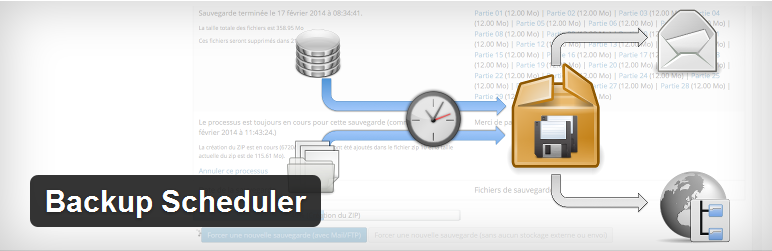Most Trusted WordPress Backup Plugins

WordPress is the premier content management system used globally to design websites and blogs and a large percentage of websites and blogs in the world are built with WordPress CMS – which makes it all the more important to have a perfect backup system to store data and files used in a WordPress site.
WordPress hosting providers always provides an option to take unlimited backups for your WordPress website. However, many users overlooked it or failed to take regular backups.
Your site could get hacked, face server errors or any other irreversible problem, having a backup with you will give you peace of mind.
Though, WordPress Codex offers in-depth instructions for how to backup your site manually, it is recommended to use a backup plugin.
Luckily, there are a huge number of backup’s plugins available to help you backup your website and save you from any future problems. We have listed some of the best WordPress plugins for doing this job.
WordPress Backup Plugins
UpdraftPlus: UpdraftPlus simplifies backups (and restoration). Backup into the cloud (Amazon S3 (or compatible), Dropbox, Google Drive, Rackspace Cloud, DreamObjects, FTP, SFTP, SCP, WebDAV, OpenStack Swift and email) and restore with a single click. Backups of files and database can have separate schedules.
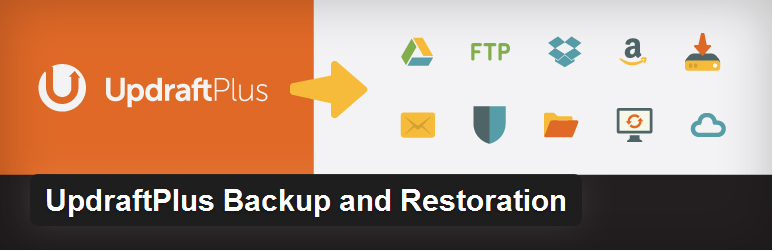
Backup WP: The WordPress Backup works perfectly to create a customizable backup of your WordPress site.
It backs up all the files, plugins, themes and databases on your WordPress website in different locations – which provides an extra data security.
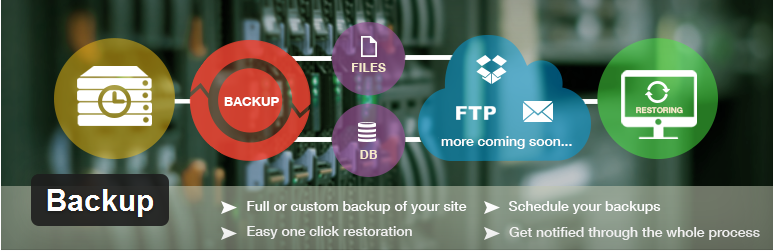
Akeeba Backup CORE: Akeeba Backup Core for WordPress is an open-source backup plugin for WordPress, quite a bit different than its competition.
Its mission is simple: create a site backup that can be restored on any WordPress-capable server. Its possibilities: endless. It creates a full backup of your site in a single archive.
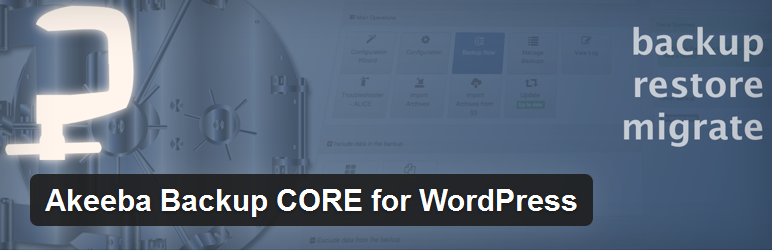
BackWPup Free: The backup plugin BackWPup Free can be used to save your complete installation including /wp-content/ and push them to an external Backup Service, like Dropbox, S3, FTP and many more. With a single backup .zip file you are able to easily restore an installation.

WordPress Backup to Dropbox: WordPress Backup to Dropbox has been created to give you peace of mind that your blog is backed up on a regular basis.
You can set where you want your backup stored within Dropbox and on your server as well as choose what files or directories, if any, you wish to exclude from the backup.
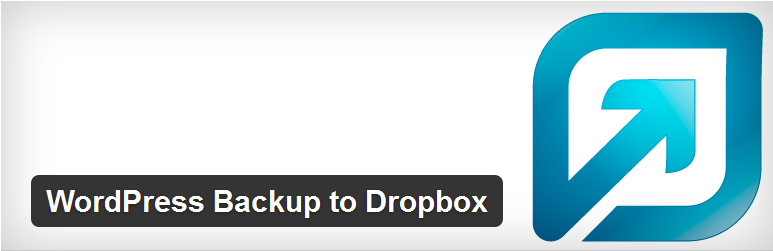
Keep Backup Daily: This plugin will backup the MySQL tables and email to a specified email address daily, weekly, monthly or even yearly.

XCloner: Backup and Restore: XCloner is a Backup and Restore component designed for PHP/Mysql websites, it can work as a native plugin for WordPress and Joomla!.
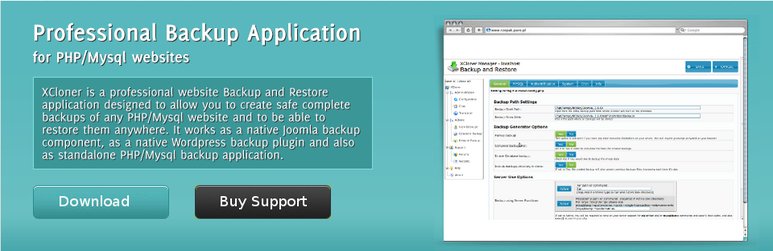
BackUpWordPress: BackUpWordPress will back up your entire site including your database and all your files on a schedule that suits you.

mk Simple Backups: Allows you to create simple backups on a dedicated page nested in the “Tools” Menu.
Backups will be stored within a folder in wp-content and be downloadable from the Backend. Once the downloads are finished, the backup files on the Server can be flushed.

Backup Scheduler: With this plugin, you may plan the backup of your entire website (folders, files and/or database). This plugin is compatible with both single WordPress Installation and Multisite installation.
The super-admin may save either its data or the whole website. By saving the whole site, the admin may create different SQL files for the subsite in order to ease the restoration of a single sub-site.