13 Twitter Unfollow Tools To Unfollow People Not Following You

Twitter has quickly gained the popularity than any other similar kind of platform. Everyone is using Twitter these days.
From every single entrepreneur to giant business corporations, all are utilizing this tool to market their products or services.
Despite the popularity and improvement of the technology, it also brings various issues on board. Many people are facing different issues with Twitter today due to their strict policies relating to ‘unfollow’.
If you mass ‘unfollow’ people in a single day, Twitter may consider you as spammer and will block you from the network.
To help you with unfollow or bulk unfollow on twitter, we have listed some twitter tools that help you with unfollowing twitter user whom you think is not worth following.
You must also remember that you shouldn’t just follow or unfollow anyone on Twitter. It’s all about building relationships, and staying informed. So be careful will using these Twitter tools.
SocialOomph: SocialOomph (earlier was known as is Tweetlater) a very useful tool to boost your social media productivity. It can be used for sending a direct message to people that follow me.
This online tool also does numerous other tasks such as tracking keywords, schedule tweets, automatic direct messages to your followers, unfollow those who unfollow you, with unlimited accounts.
Friend or Follow: This tool helps you curate and manage the people you follow on services like Twitter, Instagram, and Tumblr.
It gives you an ability to quickly and easily sort, filter, follow, and unfollow your contacts. It’s a very simple to use, all you have to do is enter your Twitter username and hit “submit.”
You can click on their names and decide if you want to continue following them or not. You can also identify and unfollow spammers who haven’t been removed yet.
Your Tweeter Karma: Tweeter Karma (formerly Twitter Karma) is a tool for managing your Twitter friends and followers, providing ways of sorting and filtering them as well as simplifying the process of following people back.
This too shows everyone you are following but not following you as well as people who are following you, but you are not following them. You can check the tick boxes and do bulk unfollow or follow.
UnTweeps: UnTweeps does what it says. This tool helps to unfollow, follow or post a tweet only at your request. This tools sort users you are following, which are inactive for more than 30, 60 or 90 days. You can then choose who you want to unfollow.
Brand Chirp: This tool focuses on brand management. This tool monitor, manage and resolve all brand activity. Establish new connections and reach a bigger audience.
You can add multiple Twitter accounts to your profile, single out who you are following that is following you back; mass follow twitter users based on location and search terms using specific keywords; bulk unfollow multiple users, schedule tweets in advance for the week, insert RSS feeds that will automatically tweet the title and link of your blog or another site.
Tweepi: This utility is a set of Twitter tools to add, follow and unfollow tweeple in bulk. Using this tool you can mass unfollow easily. You can follow only those whom you think are worth following. You can clean up your Twitter account from spammers and inactive users.
Twellow: The people who are using Twellow have a profile page where you can see their preferences for following, their extended bio, location, chosen categories, as well as their other social network pages.
You can follow or unfollow them on Twitter via their profile or even tweet. Best thing about Twellow is that you can browse hundreds of categories to find your favorite Twitter users or pages.
You can follow any users right from the category listing page by pressing the “Follow” button. You can also find a specific user just by clicking on the Search tab and then entering his or her screen name.
ManageFlitter: ManageFlitter provides you with a set of easy to use tools to empower you to work smarter and faster with Twitter. You can sort your followers/following lists by a range of criteria.
Find new people to follow with our comprehensive search facility. Find out when most of your followers are online and schedule tweets appropriately. With this tool you can easily manage multiple Twitter accounts.
TwitBlock: TwitBlock is a junk filter and bulk blocking tool for Twitter. It scans your followers for nuisance accounts and makes it easy to block them all in one place. You can also see who you’re already blocking; something you can’t do on twitter.com.
Unfollowers: Unfollowers is one of the best app to manage your Twitter and Instagram account. It has over 8 million users and its free. This tools helps to unfollow spam, inactive, fake following, and enable you find and follow those who brings value to your network.
Unfollower Stats: This is a free to use 3rd twitter app to track unfollowers and unfollow them. Who unfollowed you on twitter.
iUnfollow: Discover and unfollow twitter users who are not following you. It’s one of the easiest twitter unfollow tool on the net.
Follower Filter: Follower Filter is a critically acclaimed set of Twitter Tools to Unfollow, Follow, Twitter Search and provide Analytics as well.
You must only use such tools when you see that large number of profiles you follow is inactive since long and following those users will not help you with anything.
Unfollowing such twitter profiles one by one is always very annoying and time consuming activity. Above list is some of the best tools to manage, bulk or mass unfollow twitter users. Some tools may even help you to unfollow everyone on twitter with one click, so use it with precaution.

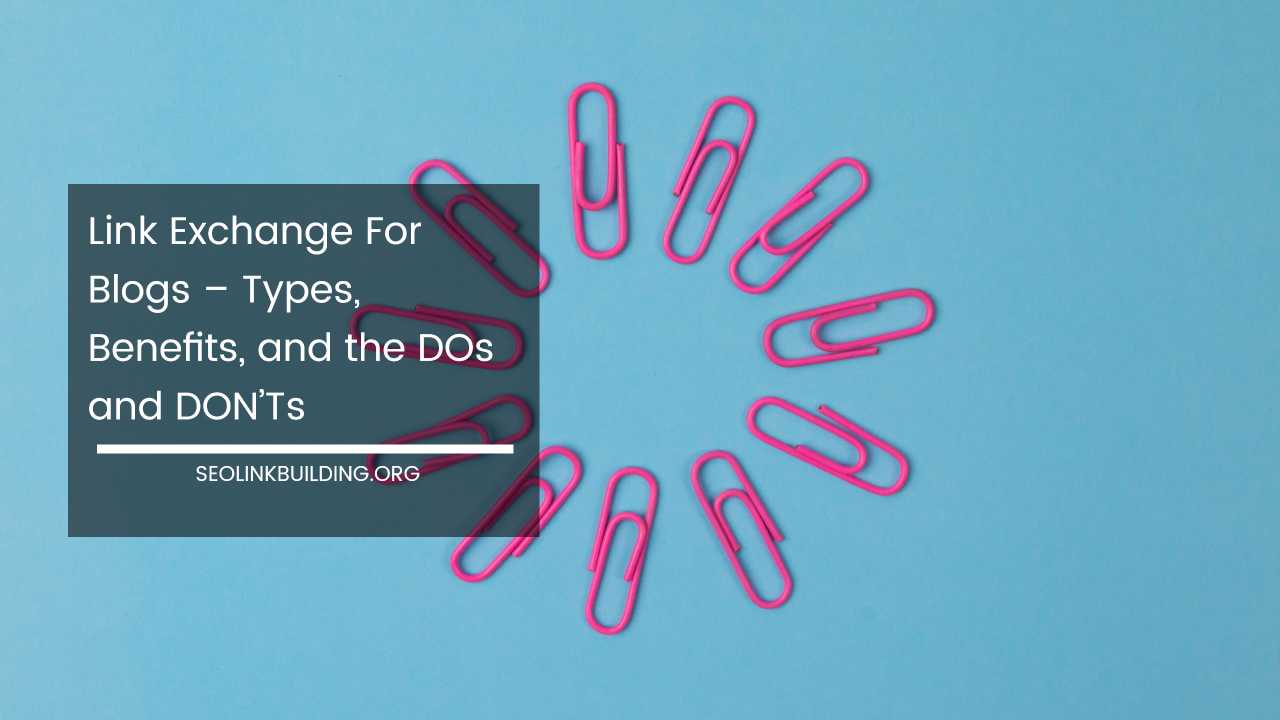
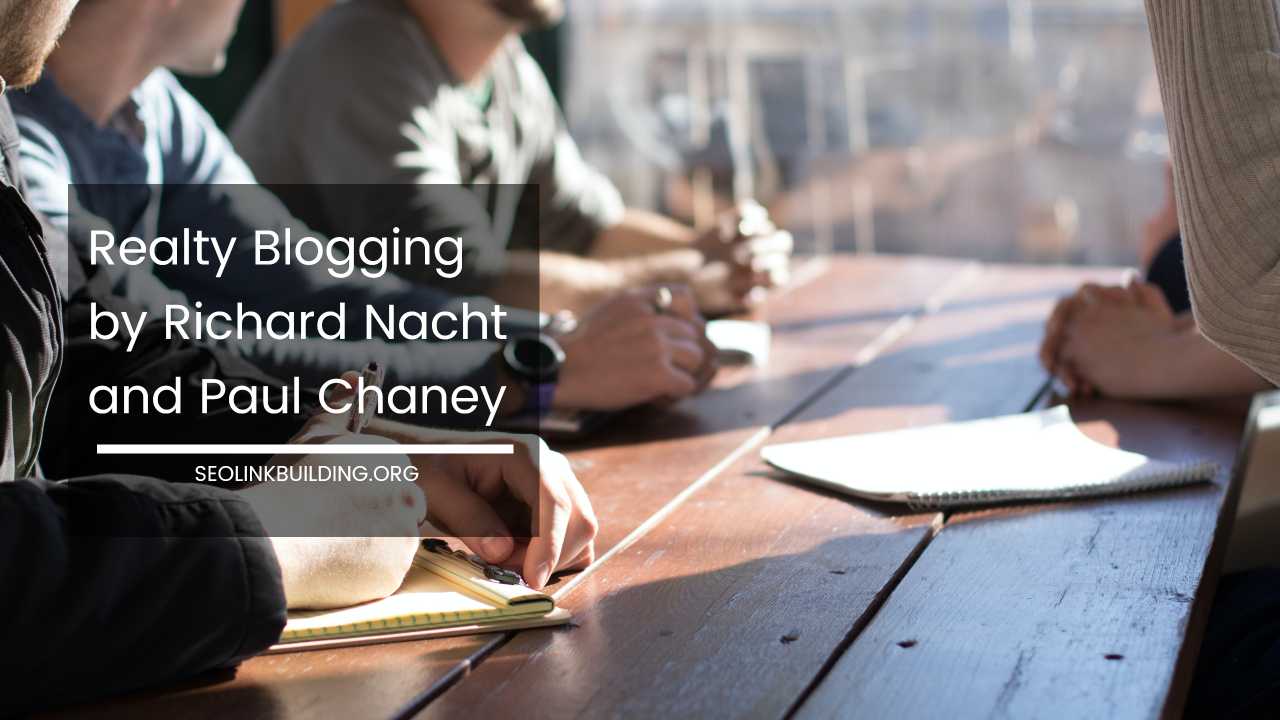











Good job man for this article, i have 3 time more people that i follow, then they follow me..Do you have any suggestion which of these to use, or i need to choose randomly..?
Regards
You can use “ManageFlitter” It gives you an option to unfollow people based on different criteria, For example: not following back, spam user, non English user, etc. However, avoid unfollowing mass number of people at once.