Top WordPress Widgets

Widgets are one of the best features of WordPress that allow you to add static and dynamic content to widget-ready areas of your theme such as your sidebar, header, and footer.
Widgets are similar to plugins, in fact; they pretty much like plugins. You install them in the plugin directory and activate them from the plugin page in your WordPress Admin area.
What makes widgets different from plugins is that you manage them from the widget directory, and they are intended to be used in your sidebars.
To add a widget on your WordPress website, all you have to do is activate the plugin, drag the widget to the appropriate widget zone, and then configure the widget.
WordPress CMS have a drag and drop interface for adding a widget which makes it very easier to add/remove a widget.
Here are some WordPress widgets that you may want to use on your website. You can continue to drag and rearrange all your widgets to make your site look and feel exactly how you want it to.
Popular WordPress Widgets
About.me Widget: Add an instant about section to your blog by importing your about.me page.
Readers can easily connect where you are online via the social icons included in the widget. Increase friends and followers and show off your online presence.

Gabfire Widget Pack: The Gabfire Widget Pack is a feature-packed plugin that adds the most commonly used widgets to your site. Rather than having to download several plugins by various authors, this plugin bundles together the most popular widgets.
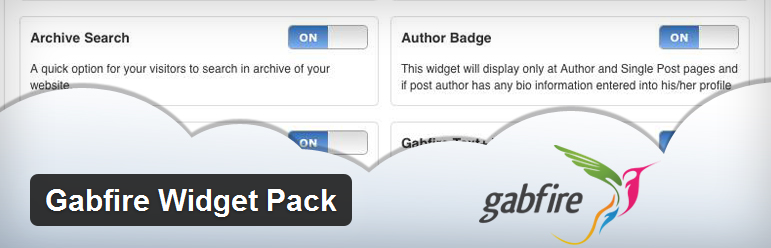
YOP Poll: YOP Poll plugin allows you to easily integrate a survey in your blog post/page and to manage the polls from within your WordPress dashboard but if offers so much more than other similar products.
Use a full option polling functionality to get the answers you need. YOP Poll is the perfect, easy to use poll plugin for your WP site.

WP Tab Widget: WP Tab Widget is the AJAXified plugin which loads content by demand, and thus it makes the plugin incredibly lightweight. With WP Tab plugin, you could do it in a simple way.
Install the plugin, configure the widget and let your visitors find the best content on your website in the sidebar without struggling to actually search for it.
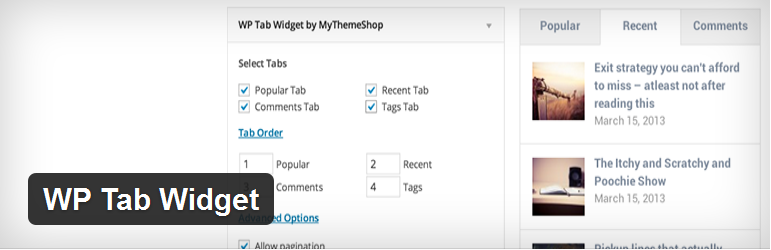
Business Contact Widget: This plugin creates a widget which displays all the contact details for company/organisation in a clear and elegant way.
It displays the contact information in tabs, so only one contact section is open at a time. It is also possible to embed contact forms and Google Maps.
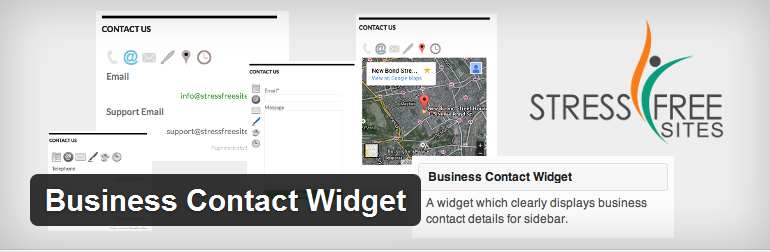
Social Icons Widget: The Social Media Icons widget takes a simple, extendable approach to displaying links to your social media profiles in WordPress.
![]()
Testimonials Widget: Testimonials Widget lets you randomly slide or list selected portfolios, quotes, reviews, or text with images or videos on your WordPress site.
You can insert Testimonials content via shortcode, theme functions, or widgets with category and tag selections and having multiple display options such as random or specific ordering.

Rating-Widget: Star Rating System: The Rating-Widget Star Ratings WordPress plugin allows you to create and manage ratings from within your WordPress dashboard.
You can embed thumb & star ratings into your posts, pages or comments. All Rating-Widget star ratings are fully customizable, cross-browser, support multi-language, CSS3 compliant and hosted by Rating-Widget.com.

Grand Flagallery: Grand Flagallery can easily beautify your site with photo gallery, mp3 player, video player, banner rotator, nivo slider or nice slideshow widgets. SEO optimized, compatibility with Google Reader, FeedBerner, etc.

Chatwee Live Chat: Chatwee Live Chat WordPress chat plugin is a social chat software that doubles the engagement of online communities on website.














