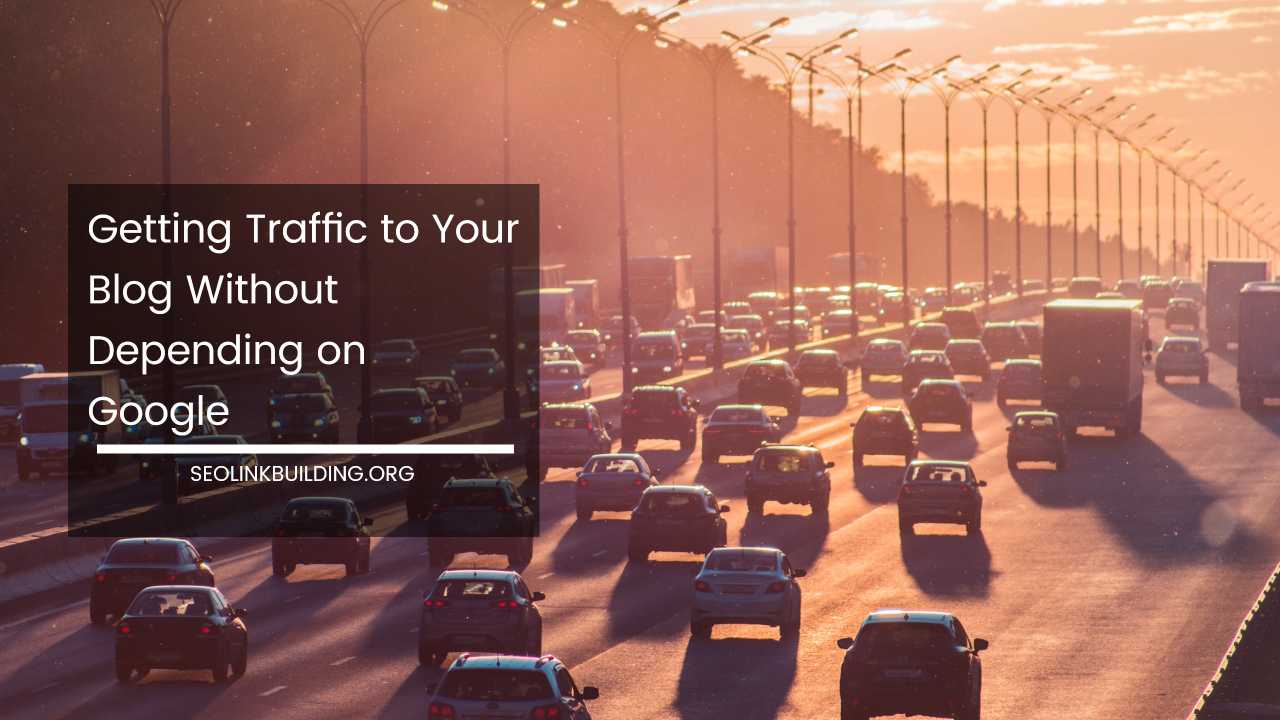Image SEO: 12 Actionable Tips for More Organic Traffic

Image SEO
In the vast landscape of digital marketing, search engine optimization (SEO) is a crucial aspect for businesses aiming to enhance their online visibility. While many focus on optimizing textual content, images play an equally important role in attracting organic traffic.
Image SEO involves optimizing images to make them search engine-friendly, improving not only the user experience but also boosting the overall website performance.
In this article, we’ll explore 12 actionable tips to optimize your images and drive more organic traffic to your website.
Optimize Image Size for Faster Loading: One of the critical factors affecting both user experience and search engine rankings is page loading speed. Large image files can slow down your website, leading to a higher bounce rate and lower search engine rankings.
Use tools like Adobe Photoshop or online platforms such as TinyPNG to compress images without compromising quality. By reducing image sizes, you ensure faster loading times, pleasing both users and search engines.
Choose the Right File Format: Selecting the appropriate file format for your images is essential for SEO. While JPEG is ideal for photographs and images with many colors, PNG is better suited for graphics, logos, and images requiring transparency.
WebP is a newer format that offers high-quality compression, reducing file sizes without sacrificing image quality. By choosing the right format, you can enhance user experience and positively impact your website’s SEO.
Use Descriptive File Names: When saving images, avoid default file names like “image001.jpg.” Instead, use descriptive and keyword-rich file names that provide context to search engines.
For example, if your image showcases a red apple, name it “red-apple.jpg” rather than a generic filename. This practice helps search engines understand the content of the image and improves its chances of being ranked for relevant searches.
Add Alt Text: Alt text, or alternative text, is a brief description of an image that is displayed if the image cannot be loaded.
Search engines rely on alt text to understand the content of an image and index it appropriately. Including relevant keywords in your alt text not only improves accessibility for visually impaired users but also contributes to your overall SEO efforts.
Implement Image Sitemaps: Create and submit an image sitemap to search engines like Google. An image sitemap is a file that provides information about the images on your site, including their location and other relevant details.
This helps search engines index your images more effectively, leading to improved visibility in image search results.
Utilize Responsive Images: With the increasing use of mobile devices, having a responsive website design is crucial. Ensure that your images are responsive and adjust seamlessly to different screen sizes.
Responsive images contribute to a positive user experience, and Google considers mobile-friendliness as a ranking factor, influencing your site’s overall SEO performance.
Enable Lazy Loading: Lazy loading is a technique that delays the loading of images until they are about to appear in the user’s viewport. This helps reduce initial page load times, providing a faster and smoother experience for visitors.
Many Content Management Systems (CMS) and plugins offer easy-to-implement lazy loading options, making it a practical solution for optimizing your website’s images.
Optimize Image Captions: Including descriptive and keyword-rich captions for your images can enhance their relevance and context.
While search engines may not heavily rely on image captions for ranking, they can contribute to a better understanding of the image’s content. This, in turn, positively affects user engagement and SEO.
Utilize Image Structured Data: Implementing structured data for your images can help search engines better interpret and present your content in search results.
Schema.org provides a specific markup for images, allowing you to include additional information such as image type, subject matter, and licensing details. Structured data can make your images more appealing in search results, potentially increasing click-through rates.
Host Images on a CDN: Content Delivery Networks (CDNs) distribute your images across multiple servers globally, reducing the physical distance between the user and the server.
This results in faster loading times and a more efficient delivery of your website’s content. Google considers page speed as a ranking factor, and using a CDN for hosting images can positively impact your SEO performance.
Optimize Image Placement: Strategic placement of images within your content can improve user engagement and SEO. Ensure that images are relevant to the surrounding text, and use them to break up large blocks of text.
This not only makes your content more visually appealing but also encourages users to stay on your page longer, reducing bounce rates and signaling to search engines that your content is valuable.
Regularly Audit and Update Images: As your website evolves, it’s essential to regularly audit and update your images. Remove outdated or irrelevant images, and ensure that the remaining ones align with your current content and branding.
Keeping your image library up-to-date contributes to a cohesive user experience and signals to search engines that your website is well-maintained.
Concluding Thoughts:
In the ever-evolving landscape of digital marketing, image SEO is a dynamic and critical aspect of optimizing your website for search engines.
By implementing these 12 actionable tips, you can enhance the visibility of your images, improve user experience, and ultimately drive more organic traffic to your website.
As search engines continue to prioritize high-quality and user-friendly content, investing time and effort into optimizing your images will undoubtedly contribute to the overall success of your online presence.