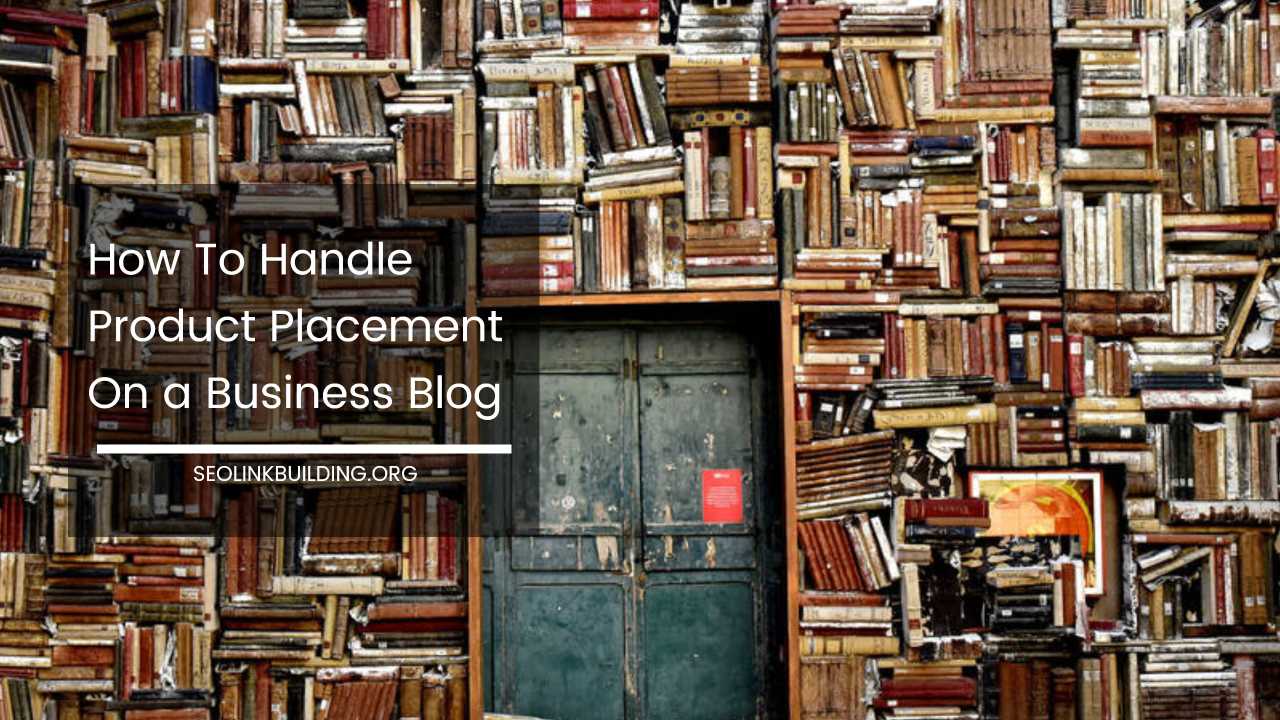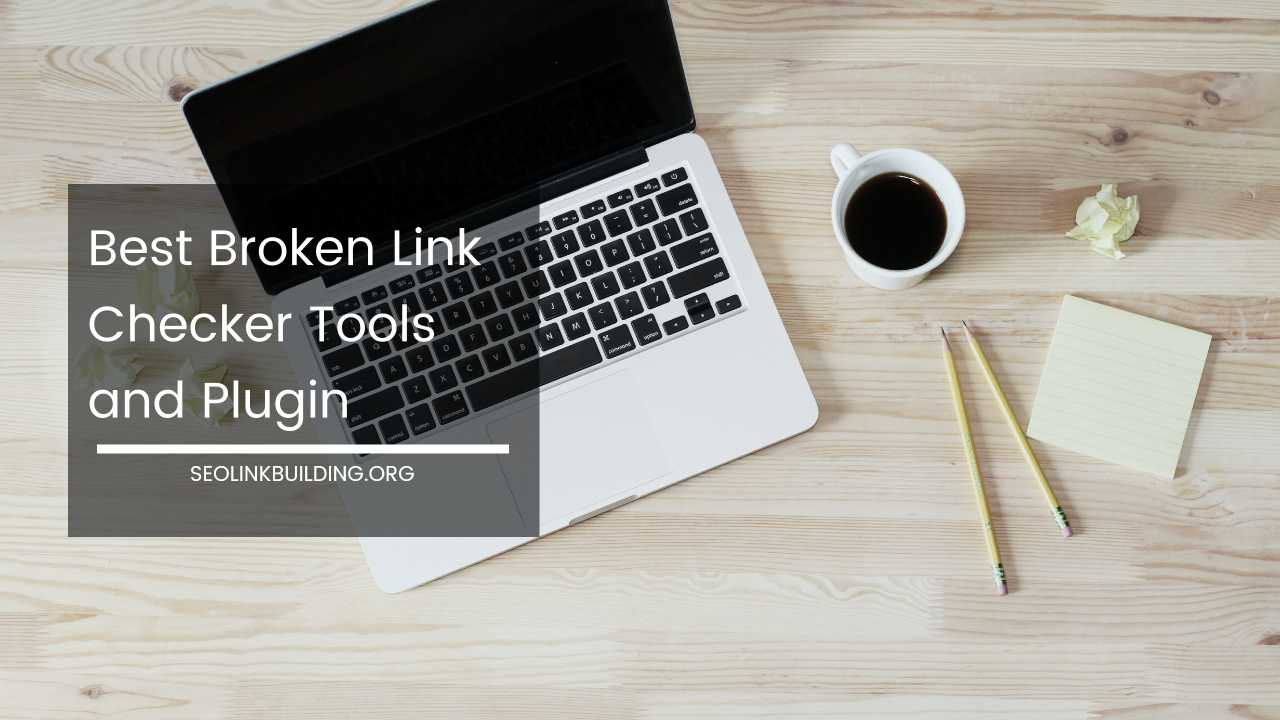How to Set up Google Alerts and Use It to Grow Your Business
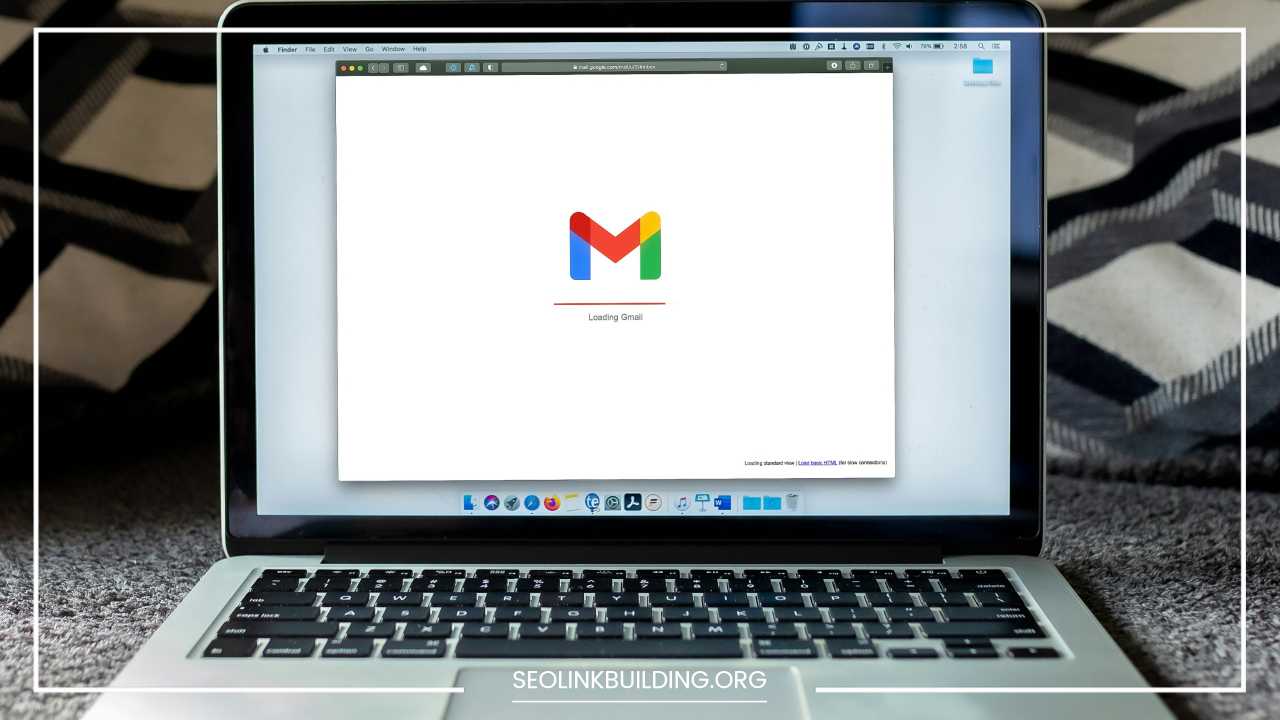
Google Alerts
In the rapidly evolving landscape of the digital era, staying well-informed about industry trends, competitors, and relevant news is not just a luxury; it’s a necessity for business success.
With the vast ocean of information available online, effectively filtering and keeping track of the content that matters to your business can be a daunting task.
This is where Google Alerts comes into play. Google Alerts is a potent and free tool that empowers you to monitor the web for specific topics and receive email notifications whenever new content matching your criteria is published.
In this comprehensive guide, we will delve deeper into how to set up Google Alerts and explore various strategies to leverage its potential for propelling the growth of your business.
Understanding the Power of Google Alerts:
Google Alerts stands out as a versatile and invaluable tool for businesses of all sizes. It operates as an automated notification system, constantly scanning various online sources, including news articles, blogs, forums, and more.
By setting up alerts for relevant terms, businesses can receive timely updates without the need for active, manual searching.
This proactive approach to information gathering can be a game-changer in an environment where staying ahead of the curve is often synonymous with success.
Setting Up Google Alerts: A Step-by-Step Guide:
- Access Google Alerts: Begin by navigating to the Google Alerts website at https://www.google.com/alerts and sign in with your Google account. If you don’t have one, you’ll need to create an account.
- Enter Your Search Query: In the search bar, carefully input the keywords, phrases, or topics you want to monitor. Precision is key to ensure that the results you receive are accurate and directly relevant to your business. Consider using quotation marks to search for exact phrases or excluding certain words with a minus sign.
- Choose the Type of Content: Google Alerts allows you to specify the type of content you want to monitor, such as news, blogs, videos, discussions, or books. Select the type that best aligns with your information needs or choose “Automatic” for a more comprehensive search.
- Select How Often You Want to Receive Alerts: Determine the frequency of email notifications you desire. Options include “As-it-happens,” “Once a day,” or “Once a week.” The choice here depends on the urgency and volume of the content you’re monitoring.
- Choose the Sources: Specify whether you want to receive alerts from all sources or limit them to a particular region or language. This level of customization allows you to tailor the results based on the geographical focus of your business.
- Choose How Many: Decide whether you want to receive only the best results or all results. Opting for “Only the best” means that Google will filter and deliver the most relevant and significant content to your inbox.
- Create the Alert: Once you’ve fine-tuned your alert settings, click on the “Create Alert” button. Remember, you can create multiple alerts to cover various aspects of your business and stay comprehensively informed.
Strategies for Leveraging Google Alerts in Business Growth:
- Monitoring Industry Trends: In a dynamic business environment, staying abreast of industry trends is crucial. Set up alerts for keywords related to emerging trends, technologies, and market shifts. This enables you to adapt your business strategy proactively.
- Competitor Analysis: Gain a competitive edge by closely monitoring your competitors. Set up alerts for their company names, products, or key personnel. Receive real-time updates on their latest developments and marketing strategies, empowering you to make informed decisions.
- Brand Reputation Management: Safeguarding your brand’s reputation is paramount. Utilize Google Alerts to track mentions of your company name, products, or key executives. Receive instant notifications about both positive and negative feedback, enabling you to address any issues promptly.
- Content Marketing Insights: Content is king, and staying informed about relevant content in your industry is crucial. Set up alerts for specific topics to identify popular themes. This insight can inform your content strategy, helping you create materials that resonate with your target audience.
- Customer Feedback: Actively monitor discussions and reviews related to your products or services. Utilize Google Alerts to track customer feedback, addressing issues or concerns promptly. This demonstrates your commitment to customer satisfaction, fostering loyalty.
- Lead Generation: Identify potential business opportunities by setting up alerts for industry-specific keywords or phrases related to your products or services. Stay informed about potential clients, partnerships, or collaboration opportunities that align with your business objectives.
- Stay Informed About Legislation and Regulations: For businesses operating in regulated industries, staying compliant is non-negotiable. Set up alerts for relevant laws and regulations, ensuring that you are aware of any changes that may impact your business practices.
- Event Promotion: If your business is involved in hosting or attending events, set up alerts for event-related keywords. Stay informed about upcoming events, industry conferences, or networking opportunities, maximizing your participation and visibility.
Unlocking Business Growth with Google Alerts
In conclusion, Google Alerts is a robust and user-friendly tool that can significantly impact the growth trajectory of your business.
By staying informed about industry trends, monitoring competitors, managing your brand’s reputation, and leveraging insights for content marketing and lead generation, you can make more informed decisions and position your business for sustained success.
In the ever-evolving digital landscape, where information is power, Google Alerts is your gateway to staying ahead of the curve. Embrace this free resource, transform the way you stay updated, and propel your business to new heights.