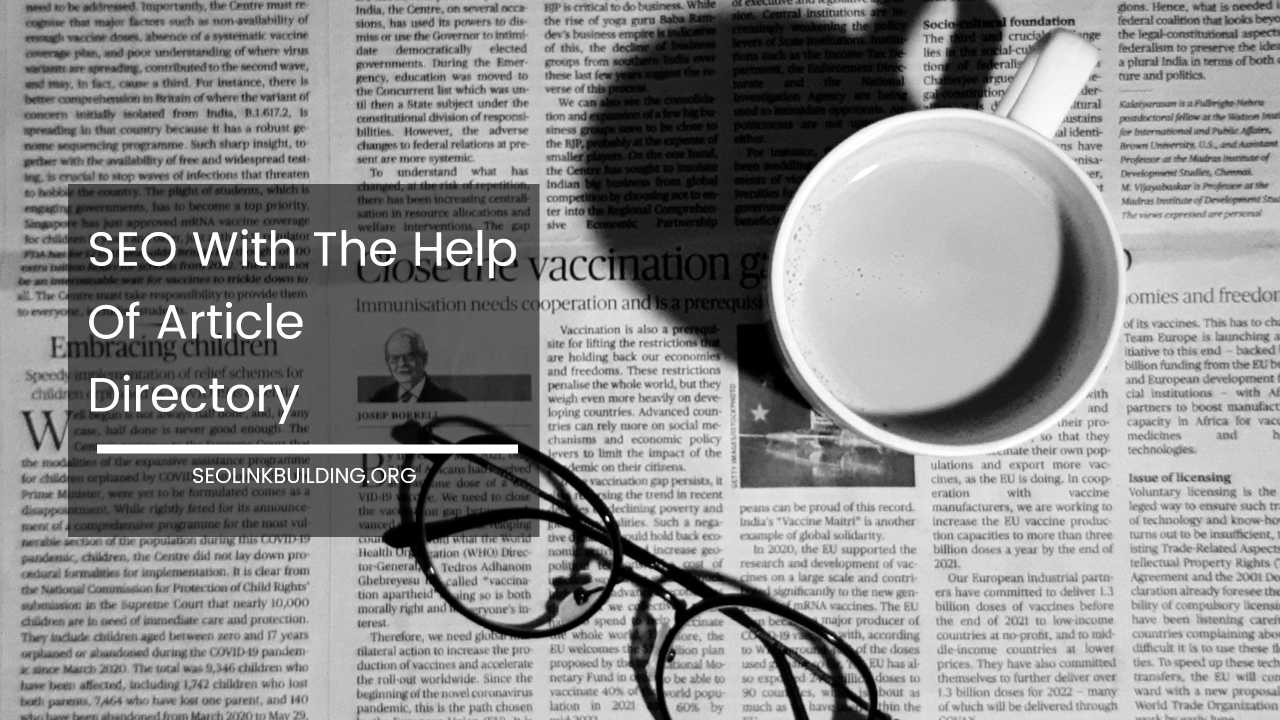What is Google Tag Manager

What is Google Tag Manager: Your One-Stop Shop for Website Tracking and Optimization
In today’s data-driven marketing world, understanding user behavior on your website is crucial. But managing the plethora of tracking codes and pixels from various analytics and marketing tools can be a nightmare.
Enter Google Tag Manager (GTM), a free tag management system that simplifies the process of adding and updating these snippets of code (tags) on your website or mobile app.
This SEO article dives deep into what Google Tag Manager is, its benefits, and how it can empower you to take control of your website’s tracking and optimization efforts.
Understanding Website Tags and Their Challenges
Imagine having to edit your website’s code every time you want to integrate a new analytics tool or marketing platform.
This is the reality without a tag management system like GTM. Website tags are small pieces of JavaScript, HTML, or other code that website owners embed on their pages to track user behavior, conversions, and more. Common examples include:
- Google Analytics: Tracks website traffic and user interactions.
- Google Ads Conversion Tracking: Measures the effectiveness of your advertising campaigns.
- Facebook Pixel: Enables retargeting and remarketing campaigns on Facebook.
- Hotjar Heatmaps: Visualizes user clicks and scrolls for website optimization.
Manually managing these tags can be a hassle for several reasons:
- Code Bloat: Every additional tag increases the size of your website’s code, potentially slowing down page load times. This can have a significant impact on SEO, as search engines prioritize fast-loading websites.
- Deployment Delays: Adding or updating tags requires editing website code, often involving developers, leading to delays. This can hinder your ability to quickly adapt your tracking strategy to changing marketing needs.
- Error Prone: Manual coding increases the risk of errors that can disrupt tracking. Inaccurate data can lead to poor decision-making and hinder your website’s optimization efforts.
- Limited Collaboration: Managing tags becomes a siloed process, hindering collaboration between marketing and development teams. This can create communication gaps and slow down the overall process.
How Google Tag Manager Simplifies Website Tracking
Google Tag Manager acts as a central hub for all your website’s tags. Here’s how it streamlines the process:
- Single Snippet Implementation: You only need to install a small snippet of GTM code on your website. All subsequent tags are managed within the user-friendly GTM interface. This eliminates the need to modify your website’s core code every time you want to add a new tag.
- Drag-and-Drop Tag Creation: GTM offers a user-friendly interface for adding and configuring various tags from Google products and third-party vendors. No coding knowledge required! This empowers marketers to take ownership of the tagging process without relying on developers.
- Trigger-Based Firing: Define specific conditions (triggers) for when each tag should fire. This ensures that tags only activate when relevant user interactions occur, preventing unnecessary tracking. For example, you can set a trigger to fire the Google Ads conversion tracking tag only when a user completes a purchase.
- Version Control and Rollback: GTM maintains a revision history of your tags. You can easily revert to previous versions if any issues arise. This provides a safety net and allows you to experiment with different tag configurations without permanent risk.
- Preview and Debug Mode: Test your tag configurations before publishing them to your live website, eliminating errors and ensuring accurate data collection. GTM’s preview and debug mode allows you to see exactly how tags fire on your website based on specific user actions.
- Collaboration Features: GTM allows multiple users to manage tags with different permission levels, fostering seamless collaboration within teams. Marketers can create and manage tags, while developers can oversee the overall GTM container implementation.
Benefits of Using Google Tag Manager
By adopting Google Tag Manager, you can unlock a multitude of benefits for your website’s tracking and optimization:
- Improved Website Speed: Reduced code bloat by managing tags centrally leads to faster page load times. This not only improves user experience but also benefits SEO.
- Increased Efficiency: Effortlessly add, update, and remove tags without relying on developers, saving time and resources. Marketers can take ownership of the tagging process and make changes quickly.
- Enhanced Data Accuracy: Reduced risk of errors due to manual coding translates to more reliable data for informed decision-making. You can be confident that your website analytics and marketing data accurately reflect user behavior.
- Greater Control and Flexibility: Define exactly when and how tags fire, providing granular control over data collection. This allows you to tailor your tracking strategy to specific marketing goals and user journeys.
- Simplified Collaboration: Streamlined communication and workflow between marketing and development teams. Marketers can manage tags independently, while developers can focus on maintaining the core website functionality. This fosters a more collaborative environment and quicker turnaround times.
- Easy Integration with Various Tools: GTM supports a vast library of pre-built tags for seamless integration with Google products and third-party services. This eliminates the need for custom coding and simplifies the integration process for a wide range of marketing and analytics tools.
- Improved Security: GTM offers built-in security features to help protect your website from unauthorized access and malicious code injection. This is a crucial aspect for websites that handle sensitive user data.
- Advanced Features for Enterprise Users: GTM offers advanced features for enterprise users, such as user management with granular permission controls, container versions for disaster recovery, and integration with Google Cloud Platform for centralized tag management across multiple websites and applications.
Common Use Cases for Google Tag Manager
GTM’s versatility makes it a valuable tool for various website tracking and optimization needs:
- Website Analytics: Integrate Google Analytics and other analytics tools to track website traffic, user behavior, and conversions. You can use GTM to set up custom events, track user engagement with specific website elements, and gain deeper insights into user journeys.
- Marketing Campaign Tracking: Measure the effectiveness of your marketing campaigns across different channels. GTM allows you to track conversions from various sources, such as paid advertising, organic search, and social media. This data helps you optimize your marketing spend and focus on the channels that deliver the best results.
- A/B Testing: Implement A/B testing tools to compare different website elements and optimize for conversions. GTM can be used to dynamically serve different versions of your website content to different user segments, allowing you to identify the variations that perform best.
- Remarketing: Utilize tags to retarget website visitors with relevant ads on other platforms. GTM can help you create audience lists based on user behavior and integrate with retargeting platforms like Google Ads and Facebook Ads.
- Social Media Tracking: Track social media engagement and conversions. Use GTM to track social media clicks, shares, and other interactions to understand how users are engaging with your brand on social media.
- Custom Event Tracking: Capture specific user actions and interactions on your website. GTM allows you to track any user interaction you deem valuable, such as button clicks, form submissions, and video plays. This data provides valuable insights into user behavior and can be used to improve the website experience.
- Data Layer Integration: Create a centralized data layer to manage and share data between website elements and tags. A data layer helps streamline tag implementation and ensures consistency in the data sent to different analytics and marketing tools.
Getting Started with Google Tag Manager
Setting up Google Tag Manager is a relatively straightforward process:
- Create a Google Tag Manager Account: Sign up for a free GTM account using your Google account.
- Add the GTM Container Snippet to Your Website: This snippet of code needs to be placed in the
<head>section of your website’s main HTML file. - Create Tags: Use the GTM interface to add tags for the analytics and marketing tools you want to integrate. GTM offers a wide range of pre-built tags for popular services, and you can also create custom tags for specific needs.
- Configure Triggers: Define the conditions (triggers) that will cause each tag to fire. This ensures that tags only activate when relevant user interactions occur, preventing unnecessary tracking.
- Test and Publish: Use GTM’s preview and debug mode to test your tags before publishing them to your live website. Once you’re confident that everything is working correctly, you can publish your changes.
Beyond the Basics: Advanced Techniques with Google Tag Manager
While the core functionalities of GTM are relatively easy to learn, the platform offers a wealth of advanced features for experienced users. Here are a few examples:
- Custom JavaScript and HTML Tags: GTM allows you to create custom tags using JavaScript and HTML for functionalities not covered by pre-built tags. This provides greater flexibility for advanced tracking scenarios.
- Data Layer Variables: GTM allows you to create and manage data layer variables that can be dynamically populated with website data and used by tags. This simplifies tag configuration and reduces the need for hardcoded values.
- Container Versions and Workflows: GTM allows you to create different versions of your container for testing and deployment purposes. This allows you to experiment with different tag configurations without affecting your live website.
- Google Tag Manager API: The GTM API allows you to automate tag management tasks and integrate GTM with other development tools and platforms.
By exploring these advanced features, you can further leverage the power of Google Tag Manager to create a robust and efficient website tracking and optimization strategy.
In conclusion, Google Tag Manager is a powerful tool that simplifies website tracking and empowers marketers to take control of their data collection.
It eliminates the need for manual code edits, improves website speed, and reduces errors. GTM’s user-friendly interface and vast library of integrations make it accessible for marketers of all technical skill levels.
By leveraging GTM’s functionalities, businesses can gain deeper insights into user behavior, optimize website performance, and ultimately drive better marketing results.