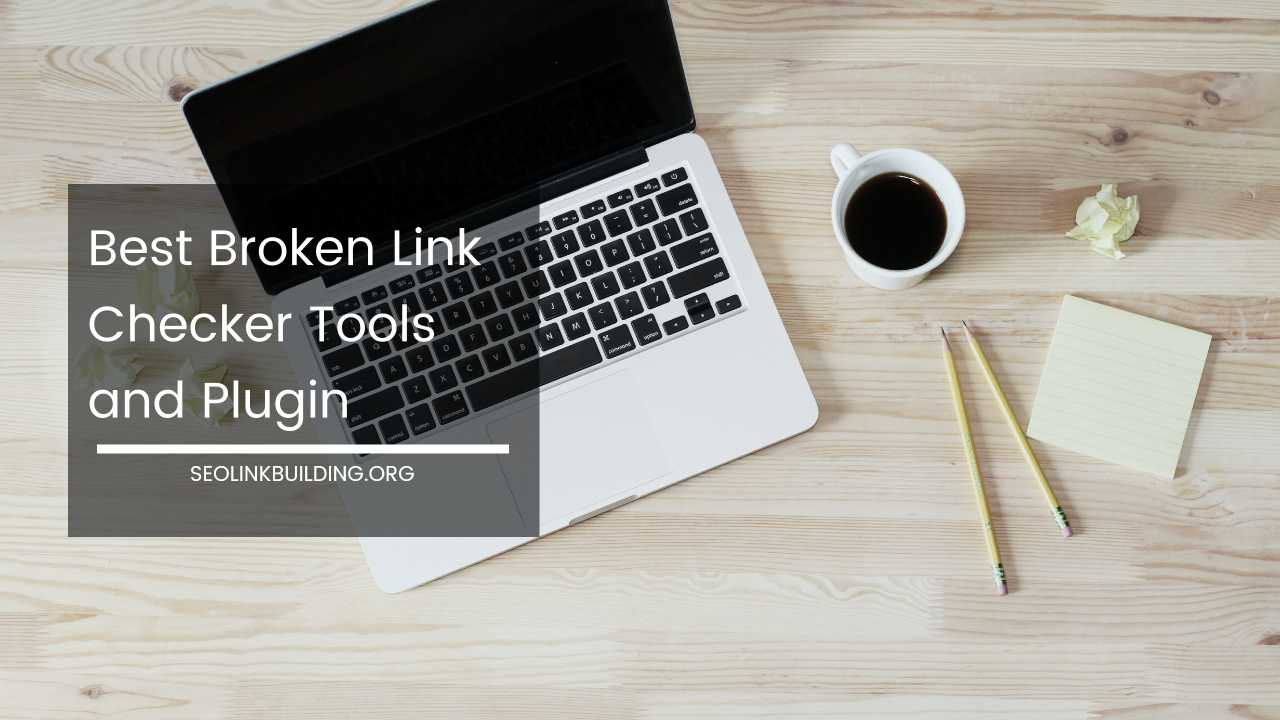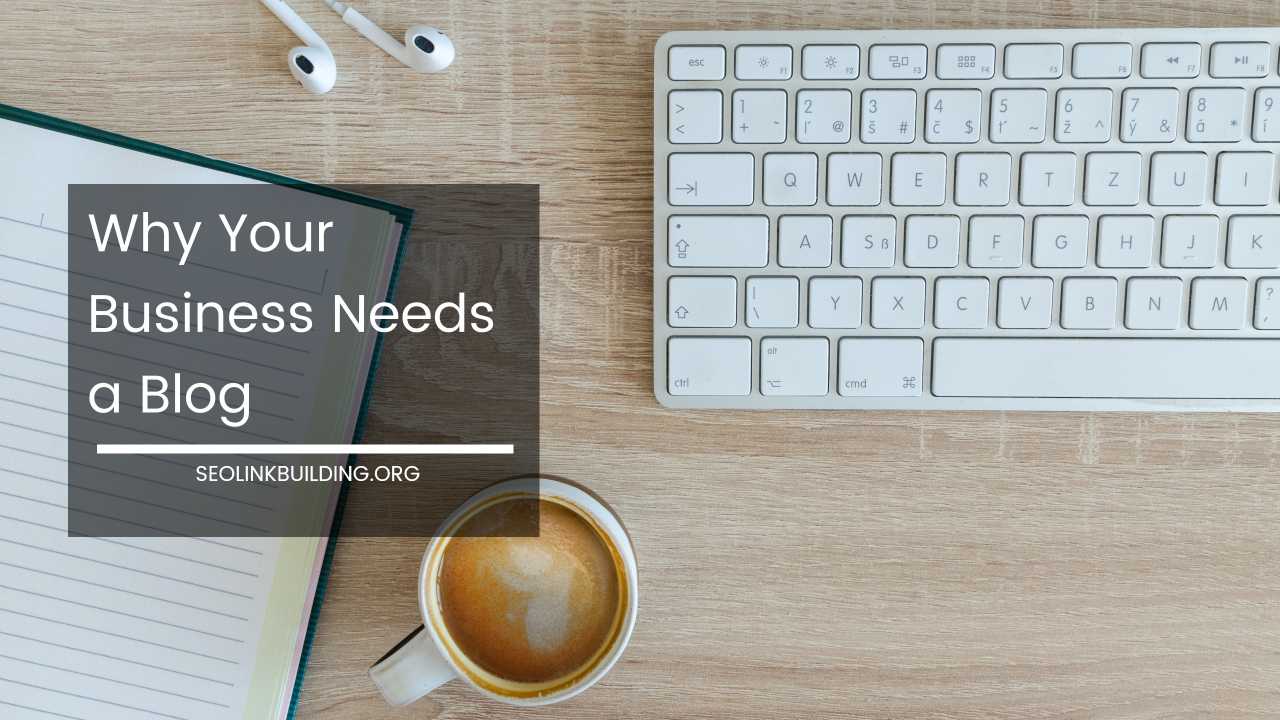How To Use WordPress – Getting Started With WordPress
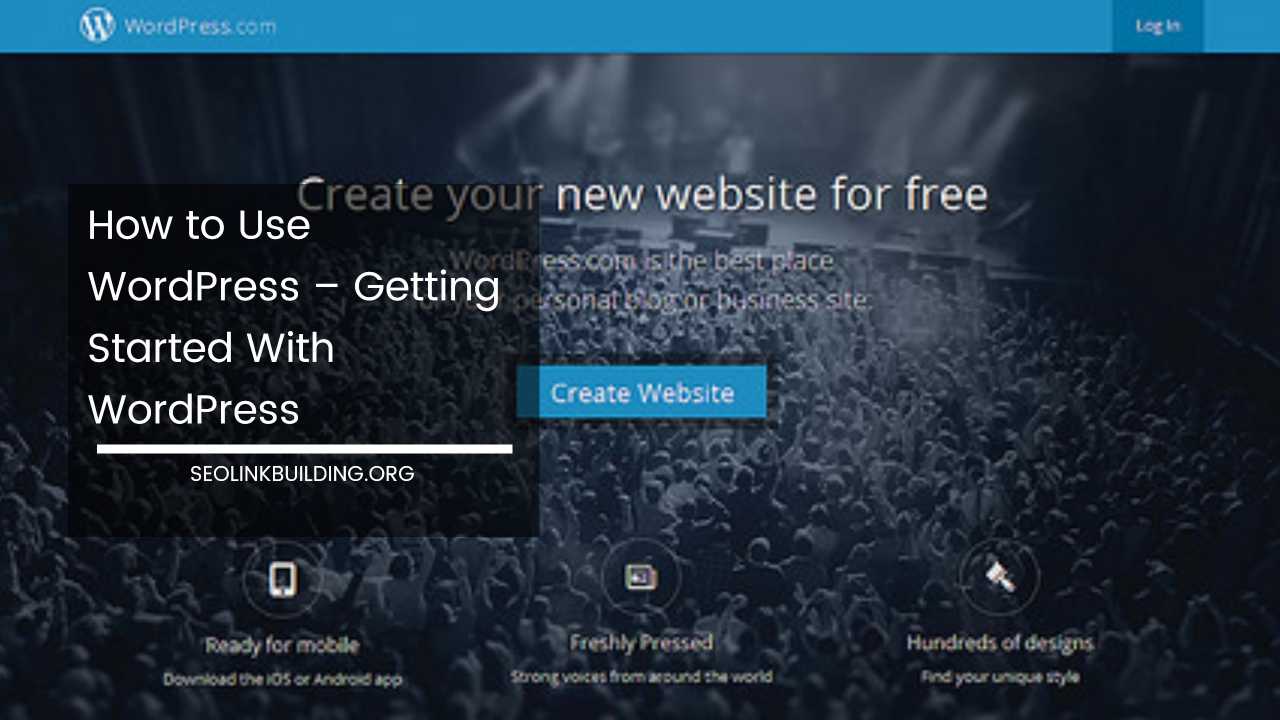
In this tutorial, we will provide you with detailed instructions on how to use WordPress.com to create and manage your site.
A blog is a kind of website that shows newest content at the top of the page. A blog can also be one part of a website with multiple posts and pages.
WordPress.com is one of the most popular blog services around, and setting up a new blog only takes a few minutes.
You can also easily add pages and other goodies to your blog in seconds.
WordPress can be used for both simple and complex websites, and in this WordPress tutorial we have tried to cover all the basics.
How To Use WordPress
Visit WordPress Site: Click on the “Create Website” button and sign up for your new blog. The best thing about WordPress blog is its free of cost.
Signup: You will need to fill out all the required fields and click “Create Blog.” You must use a valid email address and create a WordPress username.
Underneath the feature’s list, click “Create Blog” to create your blog. With a free plan you will be provided 3GB of storage and free support, which is more than enough for a new blogger.
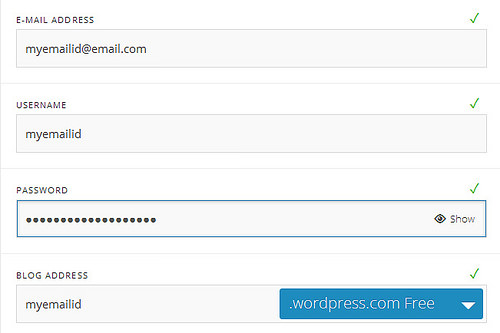
During the sign up process, you will be asked to create the address (URL) for your blog. You won’t be able to change the URL once you create it, so chose it very carefully. Your blog URL address would be http://yourusername.wordpress.com.
After sign up, you will be sent an activation link to your email id that you will need to follow to verify your account. Once activated, a new window will appear called the “Dashboard.” The Dashboard is a window from where you will be able to manage your blog.
Add Blog Title: On the left side of your dashboard, click on the “Settings” tab and select “General.” In Settings, you can give title for your blog, give it a tag line, add a blog logo, and do other things as well.
Take time to explore all the features of the dashboard and get familiar with them, the more you explore all the functions the simpler it gets to understand.
Change Theme: A theme is a color scheme and specific layout that give your blog a distinct and unique look and is one of the most critical components of your blog.
Take time to explore all the WordPress themes by clicking on the “Appearance” tab on the left side of the dashboard and select one that you think works well with the topic of your blog.
You can always change the theme later and could also buy a Premium” themes if you want to.
Manage Widgets: A WordPress Widget is a small block that performs a specific function. You can add these widgets in sidebars also known as widget-ready areas on your web page.
There are many neat widgets to choose from, including the Pages Widget and Search Widget. To activate a widget drag it to a sidebar or click on it. To deactivate a widget and delete its setting, drag it back.
Write and Publish Your First Blog Post: Head to the left side of the dashboard and click on the “Posts” tab, then click “Add New.” Give your post a title and start writing! Once completed click on the publish button. You can add tags and category to label your articles.
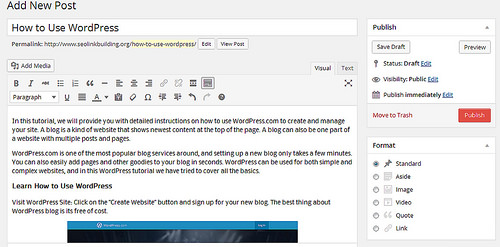
Add Pages: Your blogs can have a single page or two. For example, a business website might need pages for “Products,” “Locations,” and “Contact.”
If you have a theme that supports the Custom Menus Feature you can:
- Change the order of pages
- Nest pages to create sub-menus
- Display posts on different pages by creating category pages
- Add custom links to the navigation menu
Pages are a great way to categorize the different content that is featured in your blog to creat a page click on Pages>>Add New. Give your new page a title, and then write the content for that page below and click on publish.
WordPress is a great product, easy-to-use, quite powerful, and very flexible. Being knowledgeable will without a doubt saves you much time in the long run.
With that in mind, before you invest your valuable time and energy into creating a blog, you need to be careful of what you blog about. You never know who is reading your blog and also avoid posting too much about yourself online.
WordPress also has a number of great articles and videos to help you take your blog to the next level.