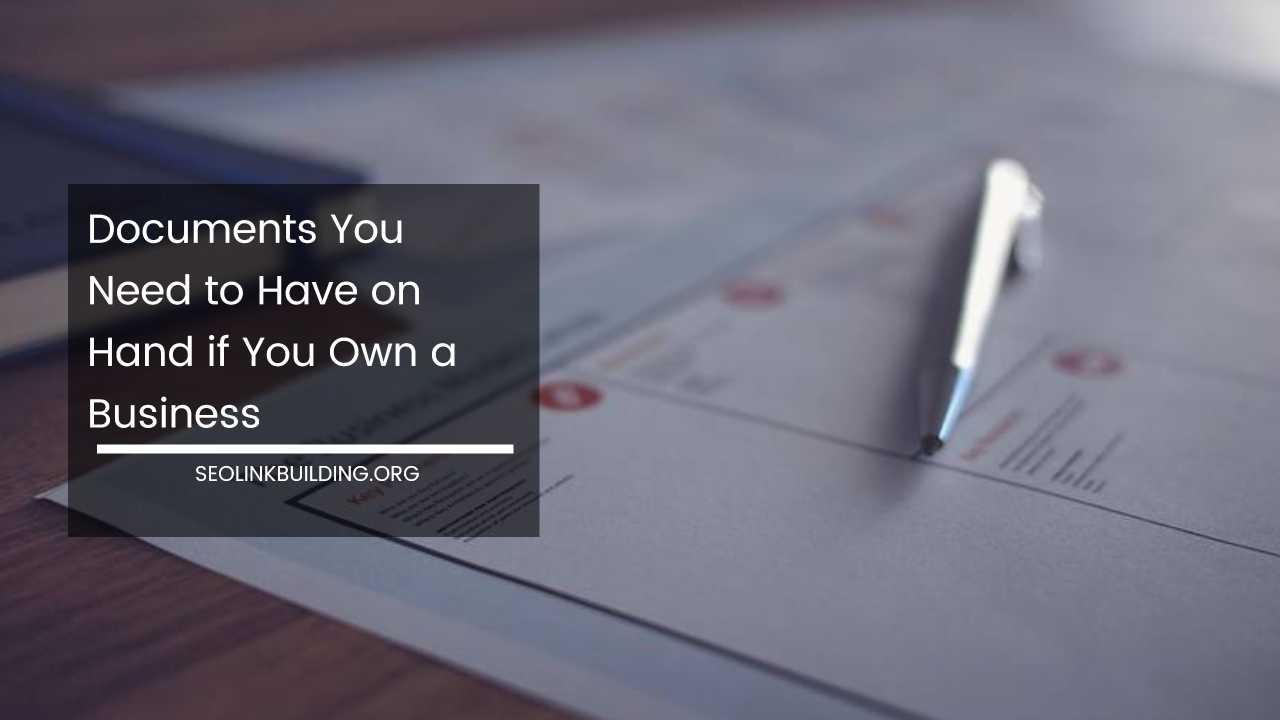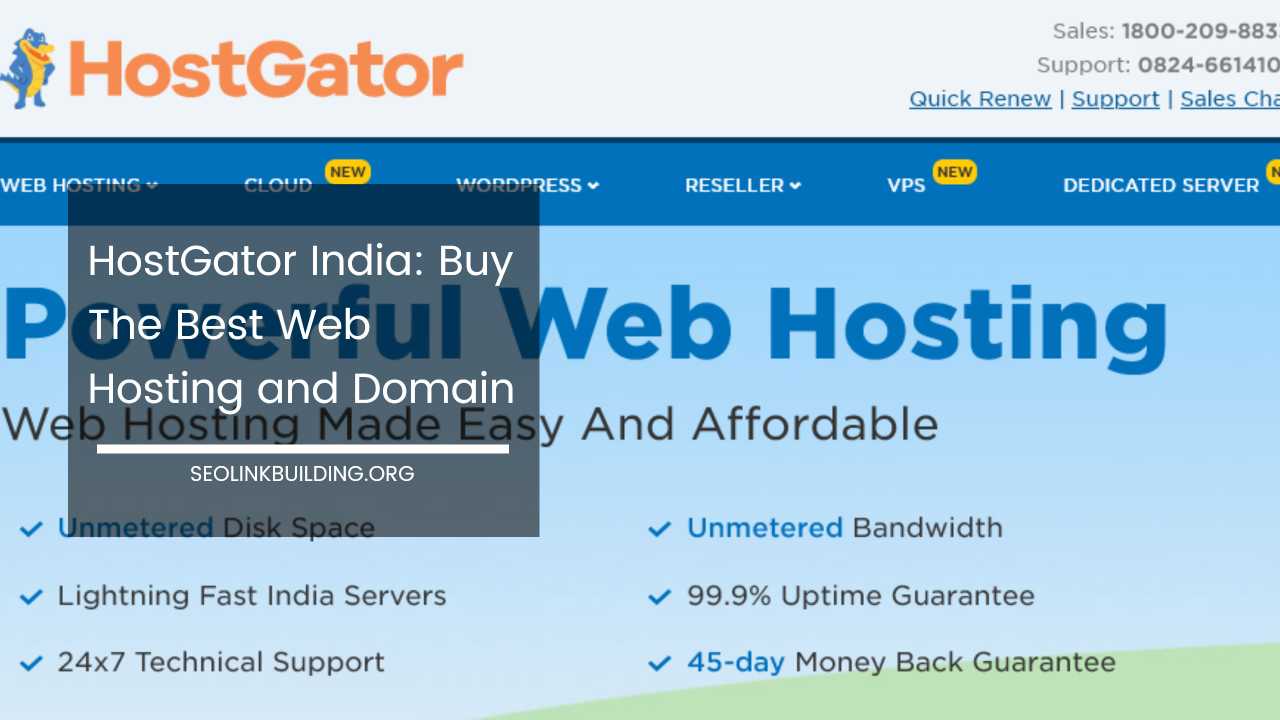How to Design Your Own Website?
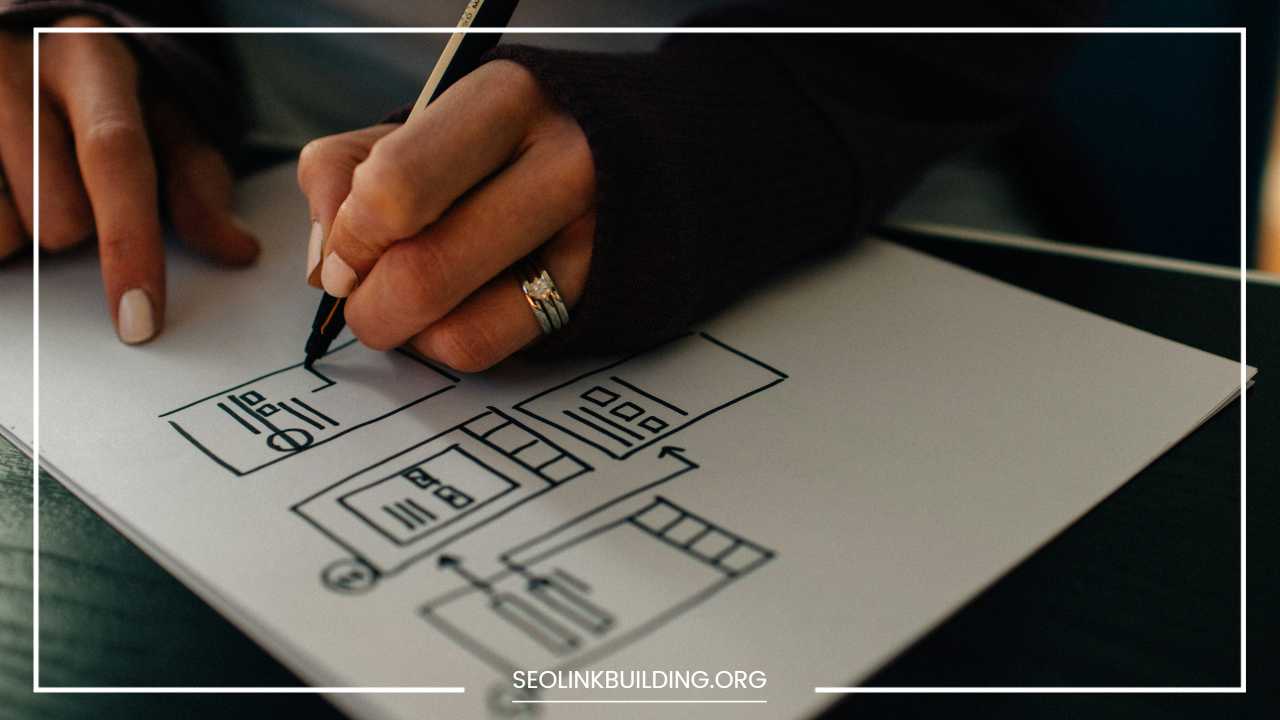
Whether you want to promote your business, show off your artwork, or just post your holiday snaps online, having your own corner of the web to work with is a good idea.
Social networking sites and free hosted blogs are OK for testing out ideas and experimenting with new designs, but there are many benefits to having your own hosting and website.
If you’re not sure where to start, don’t despair. Here’s a quick guide to putting together your own website:
Domains and Hosting
If you want people to take your website seriously, you’ll need to buy a domain name and some hosting.
There are some free hosts out there which offer free domain names or “sub domains”, but the free domains have hard-to remember extensions, and the free sub-domains aren’t pretty either.
Many web hosts now offer yearly packages which give you a domain name and hosting for a monthly fee that amounts to less than the cost of a Starbucks coffee each month.
It makes sense to pay to get an attractive, easy to remember domain name and hosting that is fast and stable.
Design and Content Management
If you’re a talented designer, and don’t plan to put a lot of content on your page, then you could use some free web page designing tools such as Moonfruit to design a simple page.
However, you’ll probably end up regretting that decision when you decide you want to add another page, or edit one of the articles you’ve written.
WordPress is a free (both “as in beer”, and “as in freedom”) blogging platform that makes it easy for people to create their own websites, add content, and customize the look of their sites.
Because WordPress is an open platform, there are thousands of people releasing plugins and themes, so it’s easy to find tools that will help you do what you want with your website.
If you can’t find exactly what you want, you can always customize WordPress themes that you download, or use a WordPress theme generator to make something from scratch.
Promoting Your Site
Once you have a website, you’ll want to show it off to the world. One of the easiest, and cheapest, ways of doing this is to install social bookmarking buttons on your site.
There are lots of free bookmarking widgets available, including AddThis, Social Marking, and ShareThis, and they all do roughly the same thing.
You may want to try a few different ones until you find one that includes sites that match your niche, and looks good with your theme.
Of course, you’ll need to have some content worth sharing. If you plan on updating your site fairly regularly, it may be a good idea to prepare a few posts in advance, so that you always have something queued up and ready to post.
It’s better to add posts with a slow but predictable rhythm than it is to do a flurry of updates over a few days and then leave the site dormant for a long time.