Best Broken Link Checker Tools and Plugin
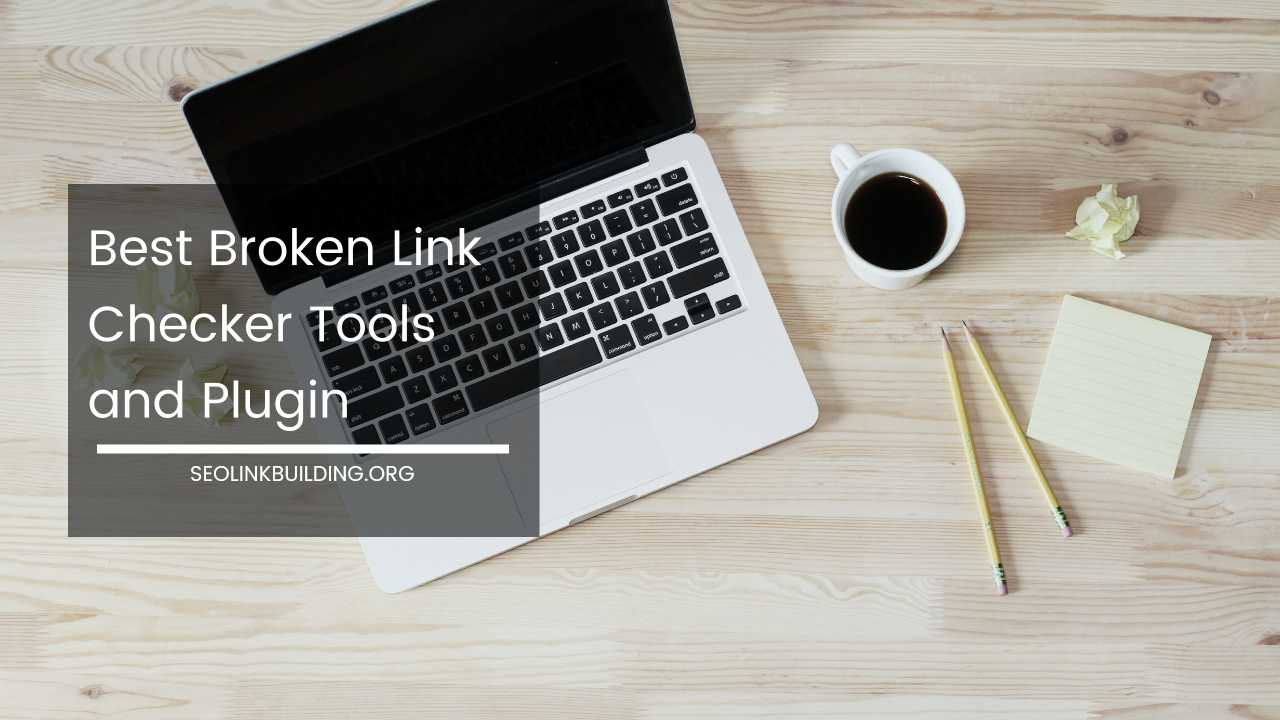
Broken links are hyperlinks on a blog or website that go nowhere this is because the link that goes to a page, picture, website or a video that no longer exists on the Internet.
This can happen for a variety of reasons. Maybe the link was never filled out correctly, leading it to go to the wrong website when clicked, and its also possible that the link was for another web page that no longer exists.
Internet destinations come and go, and link to another site can change with time. Whatever the reason for links that are broken on your site, it is important to get them fixed as soon as possible.
There are two main reasons why you don’t want them in your website. First, they are annoying and look unprofessional.
Second, they can have serious consequences for the performance of your website in Google search engine, because Google sometimes downgrade website in SERP if there are too many broken links on a website.
There are many online tools that will check your entire site – crawl all pages searching for issues and will detect invalid web page references on your website telling you precisely where to fix those.
Broken Link Checker For Websites
BrokenLinkCheck.com: It is a free online web-site validator / integrity checker / problem detection tool that can check your web-pages for broken / dead links, validate, find, and report bad hyperlinks if any found.
- Checks your websites and blogs for dead links
- Can scan an unlimited number of web-pages
- Validates both internal and external URLs
- Shows the location of problematic links in your HTML
- Reports error codes (404 etc) for all bad URLs
DeadLinkChecker.com: This broken link checker is free to use, doesn’t require a download and will quickly identify non-working, bad links for you to fix it. This will enable you to keep your site fresh, accurate and free from broken links. This URL checker can check your site or your competitors’ sites, either for a single page or the whole site.
PowerMapper.com: It scans entire websites for broken links and other quality problems. Find broken links and missing images. Detect server configuration issues. Check for ASP/ASPX/PHP script errors and warnings.
- HTML – check for missing images and broken links
- CSS – check for missing background graphics and broken @import statements
- Flash – check for missing movie files and find broken links inside movie files
- RSS – check for broken RSS feeds
- Script Errors – find errors and warnings produced by ASP, ASPX and PHP
- Plus – find server configuration errors, expired domains and faulty SSL certificates
LinkTiger.com: Checks your websites for broken links every day and notify you with reports. LinkTiger not only finds broken links in webpages, but also checks for broken links in any PDF, CSS, FLASH, JavaScript or MS Office document on your website.
In the Dashboard, broken links are highlighted on the webpage or in the source code for easy recognition. LinkTiger crawls your web site daily and sends an email with a link to a report for all broken links on your site. Broken link reports can be exported, printed, e-mailed and shared with colleagues.
iWebTool.com: Use this tool to check for Broken Links on a website. Enter a domain name. Click “View” button for tool to start searching for broken links. The results will be shown in a table format.
SmallSeoTools.com: Find Broken Link within your site with SmallSeoTools’s broken link checker.
ScreamingFrog.co.uk: Screaming Frog SEO Spider tool crawl your website and find broken links (404 Errors), server errors and much more.
WebsiteGoodies.com: Crawls your website and identifies broken or dead links, a free tool for webmasters.
Website-Link-Checker.com: Online Website Link Checker is a handy tool for every webmaster. It allows you to check whether your web site contains broken links. Online Website Link Checker visits the web page you specify and creates a list of all links on that page.
Then it checks whether all links in the list are valid. Almost all web sites contain more than one page and hence it would be time consuming to check the validity of all links of the web site if it was done separately for every page.
InternetMarketingNinjas.com: This tool will find broken links on your site and generate an XML formatted sitemap your site. You also have the option to export your data into a downloadable spreadsheet.
SubmitExpress.com: This tool will check the outgoing links on your page to see if they are broken. It will only check the links on the URL given, so if you want to check more pages from your site, you can try them separately.
Link-Checker.info: This online service will find all broken / dead / bad links on your website and report those in a form very easy to understand and work with. LinkChecker is a free online tool that scans websites for linking problems, validates URLs / hyperlinks on HTML pages and detects invalid ones if any.
Broken Link Checker WordPress Plugin
Broken Link Checker: If you are using WordPress CMS, then you just need to install this plugin. This plugin will check your posts, comments and other content for broken links and missing images, and notify you if any are found.
Once installed, the plugin will begin parsing your posts and other content looking for links. Depending on the size of your site this can take from a few minutes up to an hour or more.
When parsing is complete, the plugin will start checking each link to see if it works. Again, how long this takes depends on how big your site is and how many links there are.
Key Features
- Monitors links in your posts, pages, comments, the blogroll, and custom fields (optional).
- Detects links that don’t work, missing images and redirects.
- Notifies you either via the Dashboard or by email.
- Makes broken links display differently in posts (optional).
- Prevents search engines from following broken links (optional).
- You can search and filter links by URL, anchor text and so on.
- Links can be edited directly from the plugin’s page, without manually updating each post.
- Highly configurable.



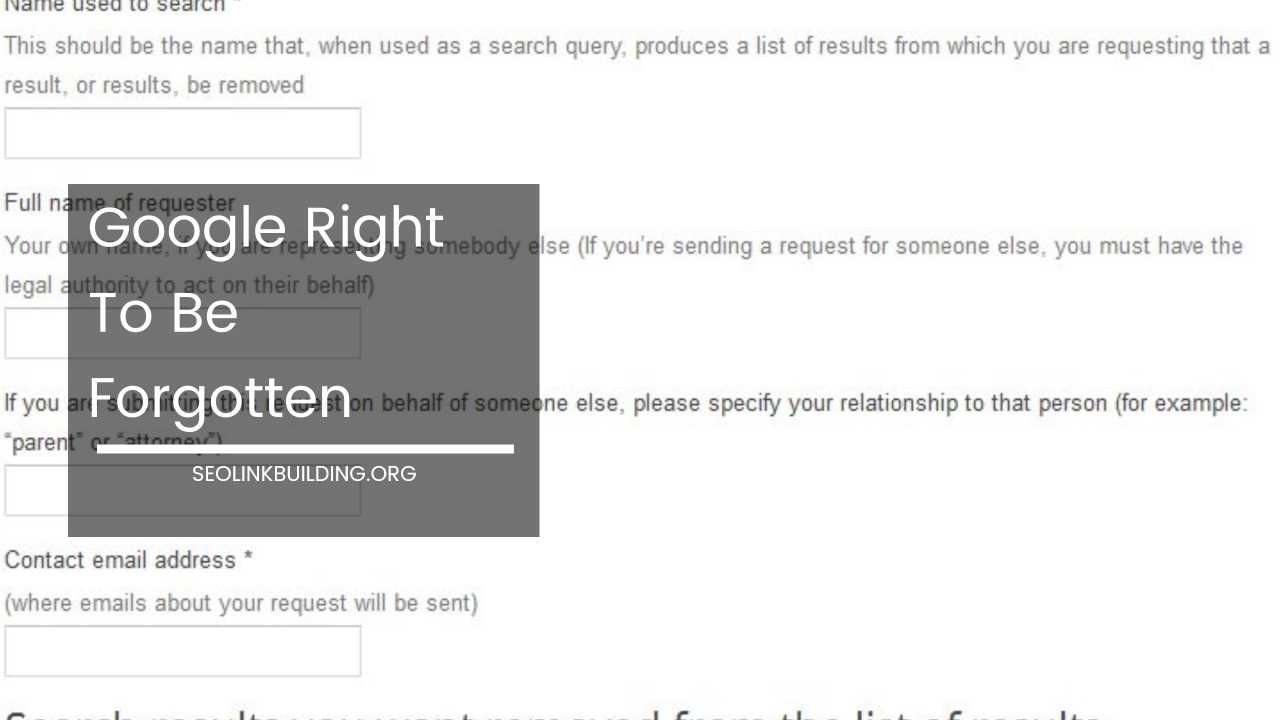










Broken links destroys the good image of a web site . This is why it is necessary to find out the broken links in a site and resolve these issues .
This is why it also necessary to use plugins in this purposes as this is tough job to complete manually .
In this case the plugins for broken link checking shared here are very much effective as i see from experience .