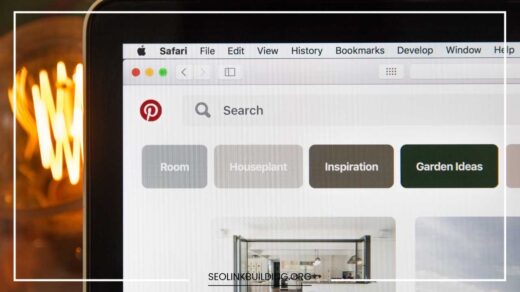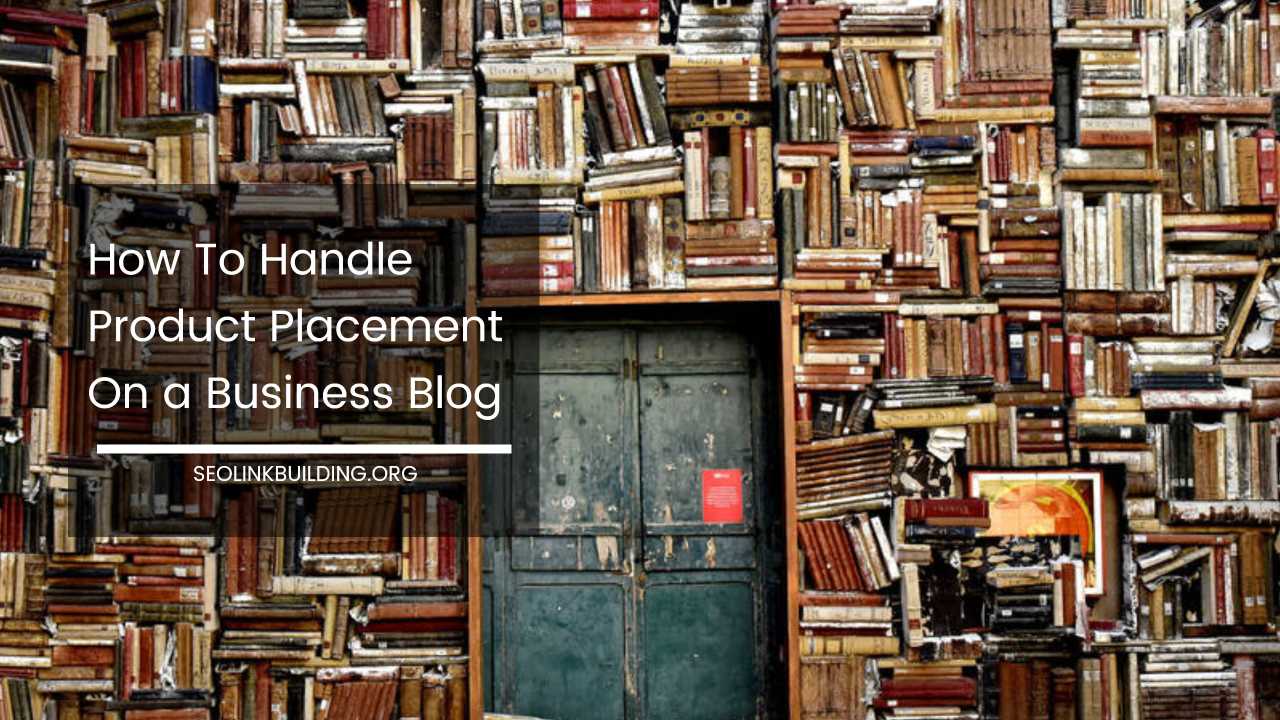What You Need From a WordPress Hosting Company

What You Need From a WordPress Hosting Company: A Comprehensive Guide
In today’s digital age, a website is no longer a luxury – it’s a critical tool for businesses, bloggers, and anyone who wants to establish an online presence. WordPress, with its user-friendly interface and vast library of plugins and themes, has become the go-to platform for creating websites of all shapes and sizes.
But for your WordPress website to function, it needs a home: a server space where it can reside and deliver your content to the world. That’s where WordPress hosting companies come in.
Choosing the right WordPress hosting provider is a crucial decision. It can significantly impact your website’s performance, security, scalability, and ultimately, its success.
A subpar host can lead to slow loading times, frequent downtime, and security vulnerabilities – all of which can frustrate visitors, harm your SEO ranking, and damage your online reputation.
This comprehensive guide will equip you with the knowledge you need to choose the perfect WordPress hosting partner. We’ll delve into the essential features you should prioritize, explore additional considerations based on your specific needs, and provide tips on how to research and compare different hosting providers.
The Pillars of Top-Tier WordPress Hosting
Here are the fundamental factors that separate excellent WordPress hosting companies from the rest:
-
Speed and Performance: Website speed is no longer an afterthought – it’s a core element of a positive user experience. A slow website frustrates visitors, increases bounce rates, and negatively impacts your SEO ranking. Look for a hosting provider that offers optimized servers with features like:
- Solid-State Drives (SSDs): SSDs offer significantly faster data transfer speeds compared to traditional Hard Disk Drives (HDDs), leading to quicker page load times.
- Caching Mechanisms: Caching stores frequently accessed data, allowing your website to deliver it to visitors faster without needing to retrieve it from the server every time.
- Content Delivery Networks (CDNs): CDNs distribute your website’s static content (images, videos, etc.) across geographically dispersed servers. This ensures faster loading times for visitors located anywhere in the world.
- Performance Optimization Tools: Many hosts offer tools to help you monitor and optimize your website’s performance. These can include image compression tools, code minification, and database optimization utilities.
-
Security Features: In today’s digital landscape, cyber threats are a constant concern. Your WordPress host should provide robust security measures to protect your website from malicious attacks, including:
- Web Application Firewalls (WAFs): Firewalls act as a barrier, filtering incoming traffic and blocking suspicious activities that could compromise your website.
- Malware Scanning: Regular malware scans can detect and remove malicious code that could be injected into your website files.
- Automatic Updates: Keeping WordPress, plugins, and themes updated with the latest security patches is crucial. Choose a host that offers automatic updates or makes them easily accessible through their control panel.
- Secure Socket Layer (SSL) Certificates: SSL certificates encrypt communication between your website and visitors’ browsers, ensuring the safe transmission of sensitive data, like credit card information on e-commerce sites. Many hosting providers now offer free SSL certificates with their plans.
-
Uptime and Reliability: Your website needs to be accessible 24/7. Downtime means lost traffic, potential revenue loss, and a damaged reputation. Look for a hosting provider that boasts a high uptime guarantee (ideally 99.9% or higher). They should also have a robust infrastructure with redundant systems to ensure minimal downtime in case of any hardware failures.
-
Scalability: As your website grows in popularity and traffic volume, your hosting needs will evolve. Choose a provider that offers scalable plans that can accommodate increasing storage requirements and bandwidth usage. Ideally, you should be able to upgrade your plan seamlessly without the need to migrate your website to a new server.
-
Ease of Use: A user-friendly interface is essential, especially for beginners. Look for a host that offers:
- Intuitive Control Panel: The control panel is your command center for managing your website hosting. It should be easy to navigate and allow you to perform essential tasks like installing WordPress, managing databases, and creating email accounts.
- One-Click WordPress Installation: Many hosts offer one-click installations for WordPress, making the setup process quick and hassle-free.
- Beginner-Friendly Tutorials: Helpful tutorials and guides can assist you in managing your website and utilizing the various features offered by your hosting provider.
-
Customer Support: Top-notch customer support is invaluable. You might encounter technical issues along the way, so having a reliable support team to assist you is crucial. Here’s what to look for:
-
Multiple Support Channels: Look for a provider that offers multiple ways to reach their support team, such as 24/7 live chat, phone support, and a ticketing system.
-
Knowledgeable Staff: The support team should be well-versed in WordPress and be able to address your queries promptly and efficiently.
-
Fast Response Times: Nobody wants to wait hours or days for a response. Choose a host with a reputation for fast and responsive customer support.
Beyond the Basics: Tailoring Your Hosting Choice
The essential features above are the foundation for any good WordPress hosting provider. However, depending on your specific website needs and technical expertise, there are additional factors to consider:
-
Type of Hosting:
-
Shared Hosting: The most affordable option, suitable for low-traffic websites and blogs. Resources are shared with other websites on the same server. While cost-effective, shared hosting may not offer the best performance for high-traffic websites.
-
Managed WordPress Hosting: Provides optimized servers specifically configured for WordPress websites. Managed hosting typically includes features like automatic updates, enhanced security measures, and specialized WordPress support. While more expensive than shared hosting, it offers better performance and peace of mind.
-
Virtual Private Server (VPS) Hosting: Offers a middle ground between shared and dedicated hosting. A VPS server allocates dedicated resources to your website, providing improved performance and scalability compared to shared hosting. It’s ideal for growing websites that require more control and customization.
-
Dedicated Hosting: The most expensive option, offering the highest level of control, security, and performance. Dedicated servers are ideal for high-traffic websites with demanding resource requirements.
-
-
Developer-Friendly Features:
-
Staging Environment: Allows you to test changes to your website on a separate server before pushing them live, minimizing the risk of breaking your website.
-
Git Version Control: A popular version control system used by developers to track changes made to website code and collaborate effectively.
-
WP-CLI: A command-line interface for WordPress that allows developers to automate tasks and manage their website from the command line.
-
-
E-commerce Functionality:
-
SSL Certificates: Essential for any e-commerce website to ensure secure online transactions.
-
Shopping Cart Integration: Choose a host that seamlessly integrates with popular shopping cart solutions like WooCommerce.
-
Payment Gateway Support: Ensure your host supports the payment gateways you plan to use for your online store.
-
PCI Compliance: The Payment Card Industry Data Security Standard (PCI DSS) is a set of security requirements for organizations that handle credit card information. Choose a host that is PCI compliant to ensure the secure storage and transmission of customer data.
-
-
Data Center Location: The physical location of the server where your website resides can impact website loading times. For optimal performance, choose a hosting provider with data centers geographically close to your target audience.
Equipping Yourself for the Search: Researching and Comparing Hosting Providers
Once you understand your website’s specific needs, it’s time to research potential WordPress hosting companies. Here are some effective strategies:
-
Read Online Reviews: Reviews from other users can shed light on a hosting provider’s strengths and weaknesses. Look for reviews on reputable websites and technology forums. Pay attention to user experiences regarding performance, uptime, customer support, and ease of use.
-
Compare Plans and Pricing: Most hosting companies offer a variety of plans with different features and pricing tiers. Carefully compare plans to find the one that best suits your needs. Don’t be swayed solely by the cheapest option. Consider the features, storage space, bandwidth allocation, and scalability options offered by each plan.
-
Don’t Be Afraid to Ask Questions: Contact the customer support team of potential providers. Ask questions about their features, uptime guarantees, server locations, security measures, and support options. Evaluate their response times and knowledge base to gauge their level of customer service.
Bonus Tips:
-
Look for Free Trials or Money-Back Guarantees: Many hosting companies offer free trials or money-back guarantees. This allows you to test out their service and ensure it meets your expectations before committing long-term.
-
Consider Long-Term Needs: While focusing on your current website needs is important, consider potential future growth. Choose a hosting provider that offers scalable plans to accommodate your website’s future expansion.
-
Security Audits: Some hosting companies offer regular security audits to identify and address potential vulnerabilities on your website. This can be a valuable service for websites that handle sensitive data.
The Final Word: Choosing a Hosting Partner for Success
Selecting a WordPress hosting company is an investment in the future of your website. By prioritizing the essential features outlined above and tailoring your choice to your specific needs, you’ll be well-equipped to find the perfect WordPress hosting partner.
Remember, the cheapest option isn’t always the best. Investing in a reliable and feature-rich hosting provider lays a solid foundation for your website’s success and growth.
Beyond the Basics: Advanced Considerations (Optional)
This section delves into some advanced considerations for users with specific technical requirements or unique website goals:
-
Containerization Technology: Some hosting providers utilize containerization technology like Docker to isolate applications and resources. This can offer improved performance, security, and scalability for complex websites.
-
Automatic Backups with Version Control: Regular backups are crucial for disaster recovery. Look for a hosting provider that offers automatic backups with version control, allowing you to restore your website to a previous state if needed.
-
Staging Environments with Git Integration: For developers who frequently make code changes, a staging environment with seamless Git integration allows for efficient development workflows and minimizes the risk of pushing broken code to the live website.
-
Environmental Friendliness: For some users, the environmental impact of web hosting is a concern. Look for hosting providers that utilize renewable energy sources or offer carbon-neutral hosting plans.
Choosing the right WordPress hosting company is a vital decision that can significantly impact your website’s performance, security, and overall user experience.
By following the guidelines outlined in this comprehensive guide, you’ll be well-equipped to navigate the world of WordPress hosting and select a provider that empowers your website to thrive in the digital landscape.
Remember, take your time, do your research, and prioritize features that align with your website’s goals and your technical expertise. With the right hosting partner by your side, your WordPress website will be on a solid path to success.