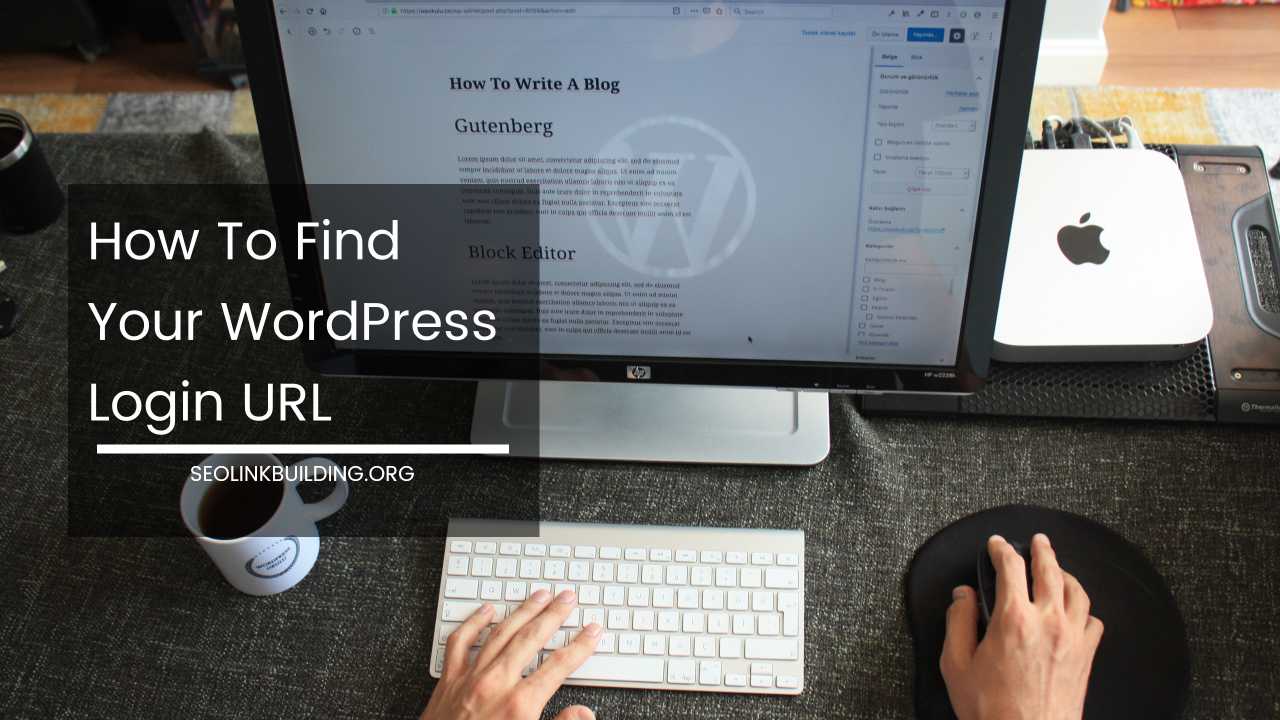Web Design Tips for Small Business Website

Conquer the Web: Top SEO and Design Tips for Your Small Business Website
In today’s digital age, your small business website is more than just an online brochure – it’s your virtual storefront, a 24/7 salesperson, and a crucial tool for building brand awareness and attracting customers.
But with so much competition vying for attention online, how can you ensure your website stands out and achieves your business goals?
The answer lies in a strategic blend of Search Engine Optimization (SEO) and user-centric design. By optimizing your website for search engines and crafting an engaging user experience (UX), you’ll attract more visitors, convert them into leads, and ultimately grow your business.
This comprehensive guide dives deep into the essential web design tips for small businesses, empowering you to create a website that’s both SEO-friendly and user-friendly.
1. Embrace the Power of Branding: Consistency is Key
Your website is an extension of your brand, reflecting its core values and personality. Establishing a consistent brand identity across all your digital touchpoints – website, social media, marketing materials – is vital for building trust and recognition. Here’s how to achieve brand consistency:
-
Develop a Brand Style Guide: This comprehensive document defines your brand colors, fonts, logos, messaging, and even photography style. It ensures a cohesive visual language on your website, social media posts, email marketing campaigns, and offline materials.
-
High-Quality Visuals: Invest in professional-looking images and videos that showcase your products or services and align with your brand aesthetic. Consider using high-resolution stock photos or hiring a photographer or videographer to capture unique visuals that represent your brand personality.
-
Compelling Content: Craft website copy that is clear, concise, and speaks directly to your target audience. Use your brand voice and messaging consistently throughout the site. For instance, if your brand is playful and humorous, inject that personality into your website copy.
2. Prioritize Mobile-First Design
With the ever-increasing use of smartphones and tablets, a mobile-responsive website is no longer an option, it’s a necessity. Here’s how to ensure your website offers a seamless mobile experience:
-
Responsive Design: Choose a website builder or development framework that offers responsive design capabilities. This ensures your website adapts seamlessly to different screen sizes, delivering an optimal viewing experience on desktops, laptops, tablets, and smartphones. Test your website across various devices to ensure a consistent and user-friendly experience on all platforms.
-
Simple Navigation: Keep your website navigation clear and concise, with large, easy-to-find menus and buttons optimized for touchscreens. Avoid cluttering the navigation bar with too many options. Instead, consider using a hamburger menu (three horizontal lines) to hide less frequently accessed pages on mobile displays.
-
Fast Loading Times: Mobile users are impatient. Optimize your website for quick loading speeds, especially images and videos. Utilize techniques like image compression and lazy loading (where images load only when a user scrolls down to them) to improve mobile performance.
3. Craft User-Friendly Navigation: Don’t Confuse, Convert
Your website should be intuitive and easy to navigate. Visitors shouldn’t have to hunt for information or get lost in a maze of menus. Here are some tips to create a user-friendly navigation system:
-
Clear Navigation Structure: Organize your website content logically, using a clear hierarchy of pages and subpages. Group related content together under relevant categories. For example, if you’re a bakery, have separate pages for cakes, pies, breads, and pastries.
-
Breadcrumbs: Implement breadcrumbs to show users their current location within the website structure and allow them to easily navigate back to previous sections. Breadcrumbs are especially helpful on websites with multiple levels of pages.
-
Search Function: Include a search bar to allow users to quickly find specific information on your website. The search bar should be prominently positioned, ideally in the header section of your website.
4. Harness the Power of SEO: Get Found Online
Search Engine Optimization (SEO) is the practice of improving your website’s ranking in search engine results pages (SERPs) for relevant keywords. This organic visibility translates to more website traffic and potential customers. Here are some advanced SEO strategies for small businesses:
-
Keyword Research: Conduct thorough keyword research using tools like Google Keyword Planner or Ahrefs to identify relevant search terms with high search volume and low competition. Target a mix of high-intent (transactional) keywords that users with purchase intent are searching for, as well as informational keywords related to your industry.
-
Keyword Integration: Incorporate your target keywords naturally throughout your website content, including page titles, meta descriptions, headers (H1, H2, H3), image alt tags, and the body copy itself.
-
Headers (H1, H2, H3): Utilize header tags (H1, H2, H3) to structure your content and highlight important keywords. Search engines give weight to content within headers, so ensure your target keywords are included naturally within these tags.
-
Internal Linking: Create a strong internal linking structure by linking relevant pages on your website to each other. This helps search engines understand the hierarchy of your website and the relationships between different pages. It also improves user experience by allowing visitors to easily navigate to related content.
-
Content Marketing: Develop a content marketing strategy that involves creating valuable and informative content that addresses your target audience’s needs and interests. This could include blog posts, articles, infographics, videos, or case studies. Regularly publish high-quality content that is optimized for search engines, using your target keywords throughout the content.
-
Mobile-Friendly SEO: Ensure your website is mobile-friendly, as Google prioritizes mobile-optimized websites in search results. This includes having fast loading times, responsive design, and mobile-friendly meta descriptions.
-
Local SEO (For Brick-and-Mortar Businesses): If you have a physical location, optimize your website for local SEO by claiming your Google My Business listing and ensuring your NAP (Name, Address, Phone number) is consistent across all online directories. Encourage customers to leave positive reviews on your Google My Business listing.
5. Optimize Page Speed for a Seamless Experience
Website speed is crucial for user experience and SEO. Slow loading times can frustrate visitors and cause them to bounce off your site before they even have a chance to engage with your content. Here are some additional tips to optimize page speed:
-
Minimize HTTP Requests: Reduce the number of files your website needs to load, such as images, CSS, and JavaScript. Consider combining multiple CSS and JavaScript files into fewer files to minimize the number of HTTP requests.
-
Caching: Implement caching mechanisms to store frequently accessed website elements, allowing them to load faster for returning visitors. Leverage browser caching to store static content like images and CSS files on the user’s device, reducing the need to download them again on subsequent visits.
-
Choose a Reliable Hosting Provider: Invest in a reliable web hosting provider with a good track record of uptime and fast loading speeds. Shared hosting plans can be affordable, but as your website traffic grows, consider upgrading to a dedicated hosting plan or a virtual private server (VPS) for improved performance.
-
Content Delivery Networks (CDNs): Utilize a Content Delivery Network (CDN) to distribute your website’s content across geographically dispersed servers. This can significantly improve website loading times for users located far from your primary server.
6. Embrace the Power of Compelling Calls to Action (CTAs)
Your website’s goal is to convert visitors into leads or customers. A clear call to action (CTA) tells visitors exactly what you want them to do next, whether it’s contacting you for a quote, signing up for your newsletter, or making a purchase. Here’s how to create effective CTAs:
-
Strong CTA Wording: Use clear, concise, and action-oriented language in your CTAs. Examples include “Get a Free Quote,” “Download Our Brochure,” or “Shop Now.”
-
Visually Appealing Design: Make your CTAs stand out visually from the rest of your website content. Use contrasting colors, clear buttons, and white space to draw attention to your CTAs.
-
Strategic Placement: Position your CTAs strategically throughout your website, particularly on high-impact pages like your homepage, product pages, and service pages.
-
A/B Testing: Utilize A/B testing to experiment with different CTA variations and see which ones convert better. Test different button colors, wording, and placements to identify the most effective CTAs for your audience.
7. Build Trust and Credibility
Building trust and credibility is essential for converting website visitors into customers. Here are some ways to achieve this:
-
Testimonials and Reviews: Showcase positive testimonials and reviews from satisfied customers on your website. Include the reviewer’s name, company (if applicable), and a brief quote about their experience with your business.
-
Case Studies: Publish case studies that showcase how you’ve helped other businesses or clients achieve success. This demonstrates your expertise and the value you can provide to potential customers.
-
About Us Page: Create a compelling “About Us” page that tells your story, highlights your team’s experience and qualifications, and showcases your company culture.
-
Security Features: Ensure your website is secure by implementing an SSL certificate encrypts data transmission between your website and visitors’ browsers, protecting sensitive information like credit card numbers and contact details. Look for a web hosting provider that offers SSL certificates included in their plans.
-
Contact Information: Make it easy for visitors to contact you by prominently displaying your contact information on your website, including your phone number, email address, and physical address (if applicable). Consider including a contact form as well, allowing visitors to send you inquiries directly through your website.
8. Leverage the Power of Analytics
Website analytics tools like Google Analytics provide valuable insights into how visitors are interacting with your website. By tracking key metrics like website traffic, user behavior, and conversions, you can gain a deeper understanding of your audience and optimize your website for better results.
-
Track Key Metrics: Use Google Analytics to track website traffic, user demographics, bounce rate, average session duration, and conversion rates. These metrics provide valuable insights into how visitors are finding your website, what content they are engaging with, and where they are dropping off in the conversion funnel.
-
Set Goals: Define specific goals for your website, such as increasing leads, driving sales, or boosting brand awareness. Use Google Analytics goal tracking to measure progress towards these goals and identify areas for improvement.
-
Improve User Experience: Analyze user behavior data to identify any usability issues on your website. For example, if you see a high bounce rate on a particular page, this might indicate that the page is difficult to navigate or lacks engaging content.
-
Data-Driven Decisions: Use the insights gained from website analytics to make data-driven decisions about your website design, content strategy, and marketing campaigns.
9. Embrace Social Media Integration
Social media platforms offer a powerful way to connect with your target audience, promote your website content, and drive traffic back to your website. Here’s how to leverage social media effectively:
-
Social Sharing Buttons: Make it easy for visitors to share your website content on social media by including social sharing buttons on your website.
-
Social Media Profiles: Create social media profiles for your business on relevant platforms like Facebook, Instagram, Twitter, and LinkedIn. Regularly share engaging content, interact with your followers, and run targeted social media ad campaigns to reach a wider audience.
-
Social Proof: Encourage satisfied customers to share their positive experiences with your business on social media. Positive social proof can build trust and credibility with potential customers.
-
Run Social Media Contests: Host social media contests and giveaways to generate excitement around your brand and encourage engagement.
10. Maintaining and Updating Your Website
Your website is a living document that needs to be maintained and updated regularly. Here are some best practices:
-
Fresh Content: Regularly publish fresh content to keep your website relevant and engaging for visitors. This could include blog posts, news updates, new product announcements, or case studies.
-
Security Updates: Keep your website’s content management system (CMS) and plugins up to date with the latest security patches to protect your website from vulnerabilities.
-
Broken Link Checker: Use a broken link checker tool to identify and fix any broken links on your website. Broken links can frustrate visitors and negatively impact your SEO.
-
Monitor Analytics: Regularly monitor your website analytics to track performance and identify areas for improvement.
Final Word
By following these SEO and design tips, you can create a small business website that is both user-friendly and search engine optimized. Remember, your website is a valuable asset that can help you achieve your business goals.
With ongoing maintenance and a commitment to providing valuable content and a positive user experience, your website can become a powerful tool for attracting new customers and growing your business.F