Conquer Appointments! Master Google Calendar’s Scheduling (2024 Update)
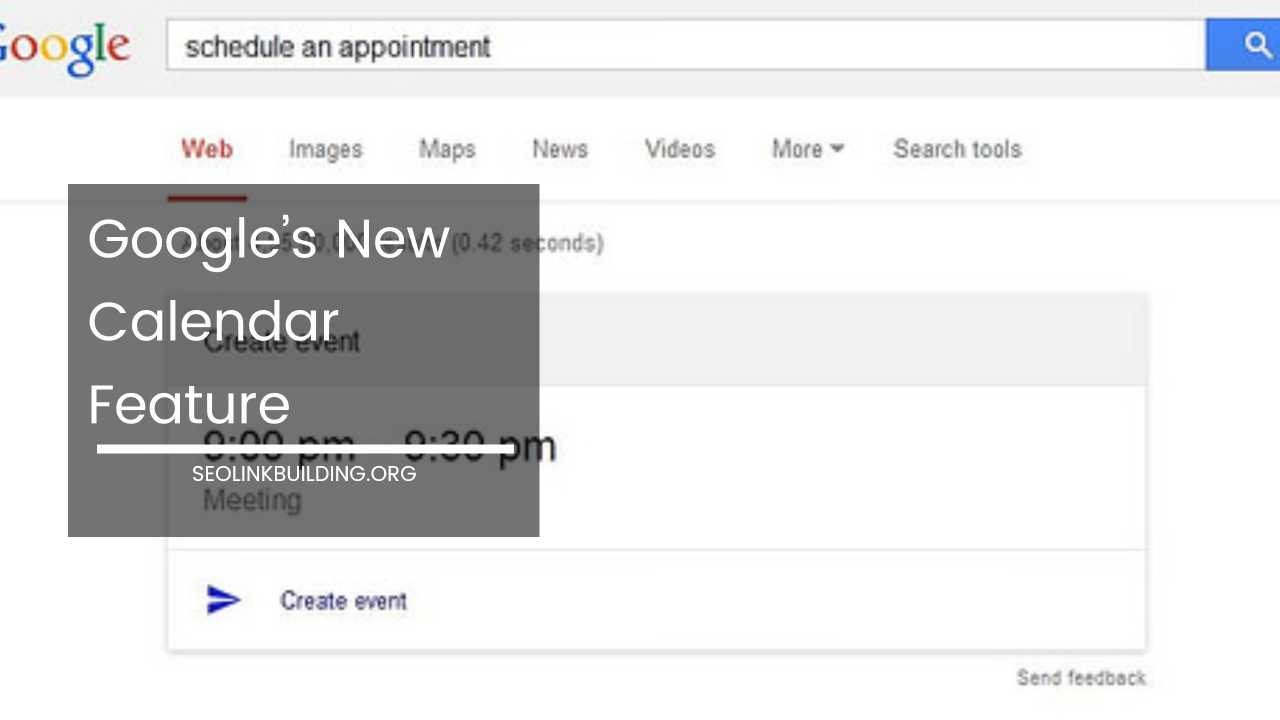
Conquer Your Schedule: Mastering Google Calendar’s Appointment Scheduling Features (2024 Update)
In today’s digital age, time management is a superpower. Juggling appointments, meetings, and personal commitments can feel overwhelming.
Thankfully, Google Calendar has emerged as a champion in the organization arena, and its recent appointment scheduling features take things a giant leap forward.
Whether you’re a busy professional juggling client meetings, a student navigating a packed class schedule, or someone coordinating family activities, these features can revolutionize how you schedule appointments and meetings.
This comprehensive guide dives deep into Google Calendar’s appointment scheduling features, outlining their functionalities, benefits, and how to leverage them for maximum efficiency.
We’ll explore advanced tips, discuss integrations with popular tools, and provide specific use cases to empower you to conquer your schedule.
A Deep Dive into Google Calendar’s Appointment Scheduling Features:
Launched in October 2023, Google Calendar’s appointment scheduling empowers you to streamline the scheduling process for both yourself and others. Here’s a breakdown of the key functionalities that go beyond basic availability blocking:
- Define Your Availability: Set specific time slots when you’re available for appointments. You can create recurring availability patterns for consistent scheduling, or offer one-time slots for specific events. This eliminates the back-and-forth emails trying to find a mutually agreeable time, saving valuable time for everyone involved.
- Appointment Scheduling Link: Generate a unique link that acts as your personal scheduling portal. Share this link with anyone who needs to book appointments with you. They can then view your availability in a clear and user-friendly format, and book appointments directly within the link. No more juggling multiple calendars or endless communication – this feature streamlines the process significantly.
- Customization: Tailor your appointment duration to your specific needs. Whether you offer 15-minute consultations or require longer in-depth meetings of an hour or more, you can set the perfect timeframe for each appointment type. This ensures efficient use of your time and sets clear expectations for those booking appointments.
- Integration with Existing Workflows: The appointment scheduling feature seamlessly integrates with your existing Google Calendar. Appointments booked through the link automatically populate on your calendar, ensuring you have a centralized view of your schedule and avoiding double bookings. This eliminates the need to manually transfer appointments from emails or other platforms, keeping your schedule organized and streamlined.
- Buffer Time Management: (Advanced Feature) Schedule buffer time between appointments to create breathing room in your day. This allows you to catch up on emails, prepare for upcoming meetings, or simply take a mental break. This can significantly reduce stress and improve focus throughout your day.
- Minimum/Maximum Appointment Lead Time: (Advanced Feature) Define the minimum and maximum amount of notice you require for appointments. This helps manage your workload effectively and prevents last-minute scheduling conflicts.
- Appointment Booking Limits: (Advanced Feature) Set a limit on the number of appointments you can take per day or week. This is particularly helpful for professionals with high appointment volume to avoid overbooking and ensure they can dedicate sufficient time to each appointment.
Benefits of Google Calendar’s Appointment Scheduling Features: A Multitude of Advantages
These features offer a multitude of advantages for both you and those scheduling appointments with you:
- Increased Efficiency: Eliminate the time-consuming email exchanges trying to find a suitable meeting time. This can save hours every week, allowing you to focus on more productive tasks.
- Reduced Scheduling Friction: The appointment link provides complete transparency for others to see your availability and book directly. This eliminates the frustration of back-and-forth communication and ensures everyone is on the same page.
- Improved Organization: Appointments automatically populate your calendar, keeping your schedule organized and avoiding double bookings. This eliminates the risk of missed appointments and ensures you’re always prepared for upcoming meetings.
- Flexibility: Customize appointment durations to cater to diverse meeting needs. Whether you offer quick consultations or in-depth sessions, you can tailor the scheduling experience for optimal efficiency.
- Professionalism: Project a professional image by offering a streamlined scheduling process. This demonstrates respect for other people’s time and creates a positive first impression.
- Reduced No-Shows: Studies show that clear scheduling processes with automated reminders can significantly reduce appointment no-shows.
- Data-Driven Insights: (Advanced Feature) Over time, appointment scheduling data can provide valuable insights into your time management. Analyze appointment patterns, identify peak booking times, and adjust your availability accordingly to optimize your schedule.
How to Use Google Calendar’s Appointment Scheduling Features (Step-by-Step Guide):
Getting started with appointment scheduling in Google Calendar is a breeze. Here’s a step-by-step guide:
- Access Google Calendar: Open Google Calendar on your web browser, mobile device, or desktop app.
- Create an Event: Click the “Create” button and select “Event.”
- Fill in Event Details: Provide basic event information like title, description, and date.
- Set Up Appointment Schedule: Under “Guests,” click on “Add appointment scheduling.”
- Customize Availability: Define your available days and time slots. You can set recurring availability or one-time slots.
- Optional: Set Appointment Duration: Choose a specific appointment duration if your meetings have a fixed timeframe.
- Save and Share: Once you’re happy with the settings, click “Save.” Google Calendar will generate a unique appointment scheduling link. Share this link with anyone who needs to book an appointment with you.
Advanced Tips and Tricks for Appointment Scheduling Mastery
Now that you’ve grasped the basics, here are some advanced tricks to supercharge your appointment scheduling:
- Utilize Secondary Calendars: (January 2024 Update) Google now allows creating appointment schedules on secondary calendars. This is ideal for shared calendars used by teams or colleagues. Everyone with access to the calendar can view bookings and manage the schedule collaboratively. This is particularly useful for managing group availability, for example, scheduling meetings for a team with flexible schedules.
- Add Co-Hosts: (January 2024 Update) Enhance collaboration by adding up to 20 co-hosts to your appointment schedule. This is perfect for group meetings, consultations, or panels. Imagine scheduling a brainstorming session with your entire marketing team – you can easily add everyone as co-hosts and streamline the scheduling process.
- Leverage Integrations: Connect Google Calendar with third-party scheduling tools like Calendly or Acuity Scheduling for even more powerful automation and features. These tools offer additional functionalities like pre-screening questionnaires, payment integrations, and even video conferencing integrations.
- Description Field Optimization: In the event description, include helpful details like preparation materials or pre-meeting instructions. This ensures attendees come prepared and maximizes the efficiency of the appointment.
- Meeting Reminders: Set automated reminders for both yourself and attendees to ensure punctuality. You can customize the reminder timing to best suit your needs.
- Follow-up Options: Utilize Google Calendar’s follow-up features to send automated emails after appointments with key takeaways or next steps. This keeps everyone on the same page and ensures important action items don’t get lost.
Beyond the Basics: Google Calendar Appointment Scheduling for Specific Use Cases
The beauty of Google Calendar’s appointment scheduling lies in its versatility. Here are some examples of how different individuals can leverage these features to streamline their scheduling:
- Professionals: Doctors, consultants, and other professionals can streamline client appointments. The link can be displayed on their website or provided in email signatures, allowing clients to book appointments directly at their convenience. This eliminates phone tag and unnecessary back-and-forth communication.
- Sales Teams: Sales representatives can share the appointment link with potential clients, allowing them to schedule demos or consultations directly. This empowers prospects to take control of their scheduling journey, potentially leading to increased engagement and faster sales cycles.
- Educators: Teachers and professors can utilize appointment scheduling for office hours or one-on-one student meetings. This provides a structured and efficient way for students to schedule time outside of class and get the support they need.
- Personal Use: Manage family schedules, coordinate appointments with friends or neighbors, or even schedule personal time for hobbies or self-care. The appointment scheduling features can be a valuable tool to ensure everyone in the family is on the same page and to carve out dedicated time for personal well-being.
The Future of Google Calendar Appointment Scheduling
Google Calendar’s appointment scheduling features are still under development, with exciting possibilities on the horizon. Here are some potential future advancements:
- AI-powered Scheduling: Imagine an AI assistant that analyzes your workload and suggests optimal appointment slots based on your priorities and availability.
- Two-way Integration with Communication Tools: Seamless integration with platforms like Gmail or Slack could allow scheduling appointments directly within email threads or chat conversations.
- Advanced Customization Options: The ability to customize appointment types with specific workflows or questionnaires could further streamline the scheduling process for complex scenarios.
Final Thoughts: Streamline Your Schedule and Take Control of Your Time
By leveraging Google Calendar’s appointment scheduling features, you can reclaim control of your time and streamline the scheduling process for everyone involved.
With its user-friendly interface, advanced functionalities, and integration potential, Google Calendar empowers you to create a more efficient and organized schedule, allowing you to focus on what matters most. So, embrace the power of appointment scheduling and conquer your schedule!













