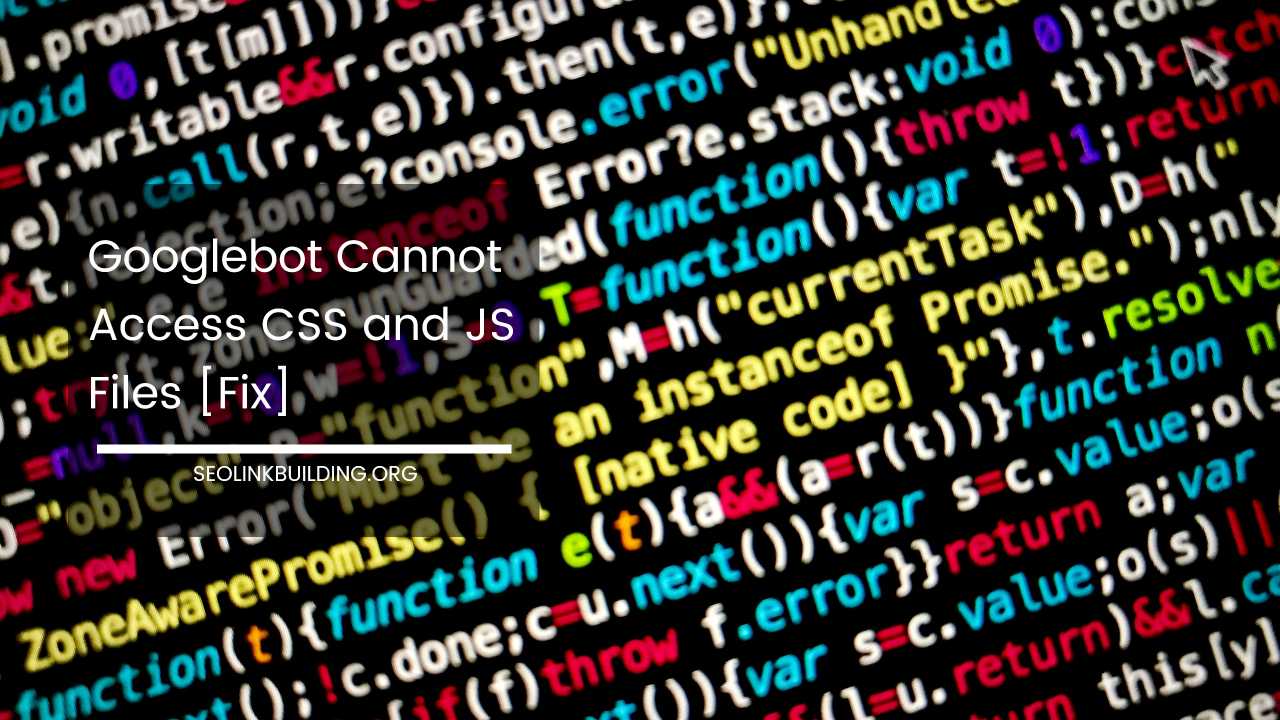Sites To Create Cool Profile Pictures

Your profile picture is the first impression that you give to the online users and the one you choose really speaks a lot about you.
People are spending a lot of time on social networking websites like Facebook and Twitter, and you must have noticed few things when it comes to profile pictures.
All use different kinds of profile pictures, some use their own photos while other, use their brand’s logo. Here is the reason why:
If you are using social media sites for the sole purpose of connecting with family and friends, then your main concern should be that others can recognize you in your photos.
However, if you are using social media for business purpose, you need to consider other factors too. Your profile photo establishes how people perceive you, so you must always keep that in mind when deciding which profile picture to upload.
When you visit any social media site such as Facebook, Twitter or LinkedIn, the chances are that the profile picture of the individual you are looking at jumps out at you before you read their profile.
In that fraction of a second you already decided whether or not this is the kind of person you want to connect with, regardless of what their profile actually reveals.
This means that the pictures you have at any of social media profiles are fundamental in the decision-making process of whether or not people will connect with you.
To help you make cool profile pictures and to make an impression, we have listed some of the best site.
PhotoFunia: PhotoFunia is an innovative online picture editing tool that let’s you produce animated and fun images instantly with ease, using your own photos and a bit of imagination and silliness! Even if you don’t have a picture at hand, there are many text effects that you can have fun with.
Using PhotoFunia is nice and easy. Simply browse through the category effects, or use the search field by typing in a keyword and depending what sort of mood you’re in, select your desired effect, follow the steps to upload your photo, sit back relax and prepare to be dazzled!
Profile Picture Maker: Profile picture maker is online photo editor for social media profile picture. It support Google+, Facebook, Twitter, LinkedIn, Youtube, and Pinterest. They have huge collection of free stickers, and photo frame that uniquely created by professional designers.
Tricked Out Timeline: Now anyone can make cool Facebook cover photos and profile pictures – it’s so quick, easy and free! The site offer quickest and easiest way to create an awesome Facebook Profile. Choose a sweet effect to trick out your Facebook profile and cover photo.
Profile Pictures: Here you can create cool profile pictures which are funny and great-looking, with photo effects. You can use these profile pics on whatsapp, facebook, twitter, tumblr, pinterest etc and your other favourite sites where you display your profile photo.
Photo Face Fun: PhotoFaceFun is of the one of the best online services in the world for pictures editing. For the time being of the web-site there has been many effects, picture frames, picture filters and other tools developed for editing your own pictures. There is a wide selection of picture effects that let you and your friends have fun.
Enjoy Pic: EnjoyPic is an online photo editing tool where you can add funny photo effects to your pictures. It is very easy to use.
What you need to do is to upload any picture or photo you like, and wait to see the result. You can add some cool photo effects to your pictures, and create funny face photo for social media profile.
Loona Pix: A simple tool create profile pictures and amaze your friends with amazing avatars and funny pics made with Loonapix photo effects online. No special skills required – all easy and fun!
Conclusion: Your profile picture on social networking websites is an introduction to the world about yourself. Think about the main reasons why you are using such social communities and then choose your profile picture accordingly.