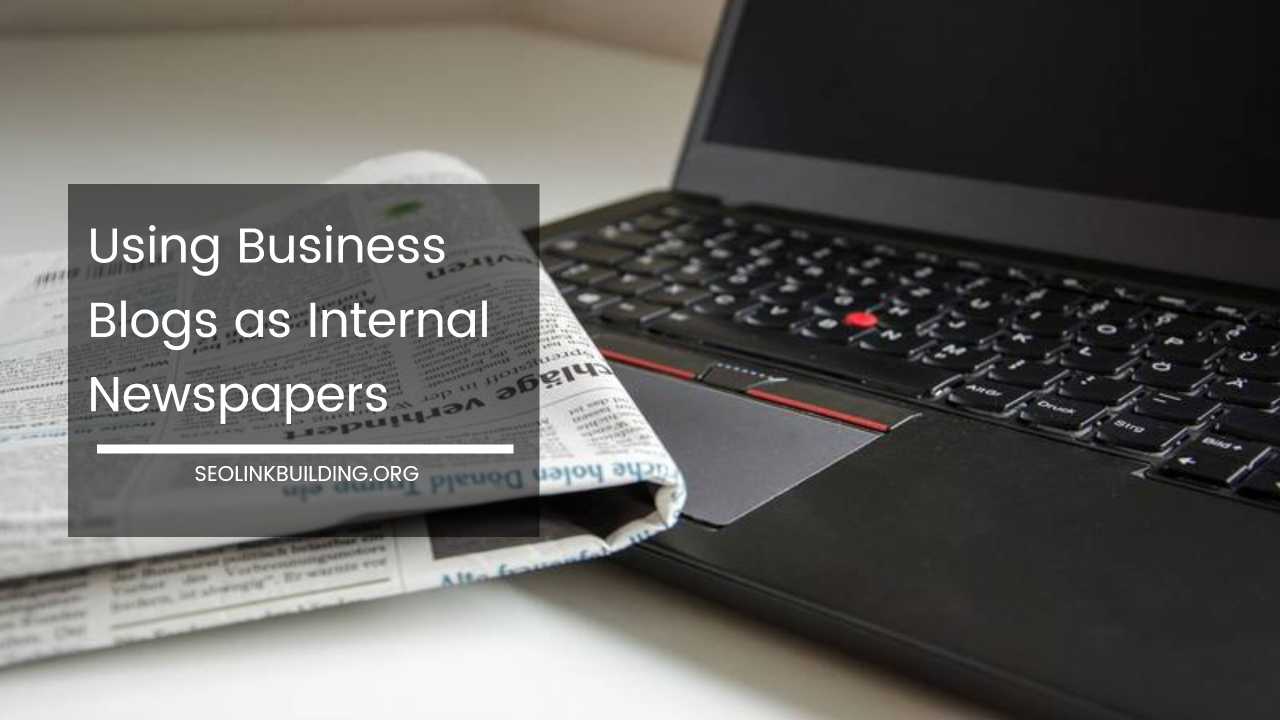Conquer Content Chaos: A Guide to Canonical SEO Strategy

Conquer Content Chaos: A Comprehensive Guide to Canonical SEO Strategy
In the ever-evolving realm of SEO, ensuring your website presents a clear and unified front to search engines is crucial.
This is where a well-defined canonical SEO strategy comes into play. By tackling duplicate content issues head-on, you can optimize your website’s ranking potential and user experience.
What is Canonicalization in SEO?
Imagine having multiple roads leading to the same destination. For search engines encountering duplicate content on your website, the situation is similar.
Canonicalization steps in to clarify which URL represents the “master copy” of a page. This is achieved through the use of a rel="canonical" tag, a piece of HTML code that points search engines to the preferred version.
Why is a Canonical SEO Strategy Important?
Duplicate content poses several challenges for SEO:
- Wasted Crawl Budget: Search engines have limited resources for crawling websites. When faced with duplicates, they might prioritize the wrong version, hindering the indexing of your preferred page.
- Diluted Link Equity: Backlinks, which are essentially votes of trust from other websites, contribute significantly to your search ranking. Duplicate content scatters this link equity, weakening the overall ranking power of your content.
- Confusing Search Engines: Search engines might struggle to determine which version of your content is more relevant for search queries. This can lead to inconsistent search results and a decline in organic traffic.
By implementing a strong canonical SEO strategy, you achieve several benefits:
- Improved Search Rankings: By consolidating link equity and ensuring proper indexing, you strengthen your website’s authority in the eyes of search engines.
- Enhanced User Experience: Users are directed to the most relevant and up-to-date version of your content, leading to a smoother browsing experience.
- Increased Website Efficiency: A well-structured website with clear canonicalization reduces crawl waste and ensures search engines prioritize valuable content.
Common Scenarios for Canonicalization (and When Not to Use It)
Here are some situations where you’ll likely need a canonical SEO strategy:
- Paginated Content: For blog posts or articles split across multiple pages, use a canonical tag on all but the first page, pointing to the main post URL.
- Parameterized URLs: E-commerce websites with filters and sorting options can generate numerous URLs for the same product. Use a canonical tag to point all variations to the main product page.
- Mobile vs. Desktop URLs: If you have separate URLs for mobile and desktop versions of your website (responsive design is generally preferred), use a canonical tag to specify the preferred version for each device. However, ensure you’re using responsive design whenever possible, as it avoids the need for separate URLs altogether.
- Printable Versions of Pages: For printable versions of your content, use a canonical tag pointing to the original webpage.
Here are some instances where canonicalization might not be the best solution:
- Dynamic Content: If your content is dynamically generated based on user interaction (e.g., personalized product recommendations), canonicalization might not be effective. Consider using server-side rendering or URL parameters that don’t significantly alter the content itself.
- User-Generated Content: For sections with user-generated content like forum threads or comments, canonicalization might not be necessary. However, be mindful of potential duplicate content issues arising from user submissions.
Implementing a Successful Canonical SEO Strategy
Here’s a roadmap to guide you in building a robust canonical SEO strategy:
- Content Audit: Identify potential duplicate content issues on your website. Tools like Google Search Console and Screaming Frog can be helpful for this purpose. Look for pages with identical or near-identical content, variations in URLs due to parameters or sorting options, and printed versions of your content.
- Prioritization: Determine the most SEO-valuable version of each content set. This will typically be the most detailed and user-friendly version, with the most backlinks and organic traffic. Consider factors like content comprehensiveness, user engagement metrics, and internal linking structure.
- Canonical Tag Implementation: Add the
rel="canonical"tag to the head section of all non-preferred URLs, pointing them to the chosen canonical version. Ensure proper implementation to avoid errors. You can use a content management system (CMS) plugin or manually edit the HTML code. - Monitoring and Maintenance: Regularly monitor your website for new duplicate content issues and update your canonical tags accordingly. Tools like Google Search Console can alert you to potential problems. Additionally, consider using a sitemap to clearly communicate your website’s structure and preferred URLs to search engines.
Best Practices for Canonicalization
- Use Absolute URLs: Always use absolute URLs (including the full domain name) in your canonical tags to avoid confusion.
- Self-Referencing Canonicals: Include a canonical tag pointing to itself on the preferred version of each page for added clarity. This reinforces the notion of the chosen URL as the master copy.
- Avoid Conflicting Signals: Don’t use 301 redirects in conjunction with canonical tags for the same purpose. This can create mixed signals for search engines. If a URL needs permanent redirection, use a 301 redirect alone. If you need to specify the canonical version, use a canonical tag.
- Robots.txt and Noindex: While canonical tags are preferred, you can use robots.txt or the
noindexdirective to prevent specific URLs from being indexed altogether. However, use this approach cautiously as it can limit your website’s visibility. Consider if there’s a way to consolidate or optimize the content for indexing instead.
Advanced Considerations for Canonicalization
- Cross-Domain Issues: If you have duplicate content appearing on another website (with permission), you can use a canonical tag pointing to your preferred URL on your own domain. However, this relies on the other website cooperating and implementing the tag correctly.
- Internationalization (I18N) Considerations: When managing websites in multiple languages, you might have separate URLs for each language version of a page. Here, proper hreflang tags are crucial to signal to search engines the relationship between these pages and avoid duplicate content issues. Canonical tags can be used additionally to specify a preferred version within each language.
Troubleshooting Common Canonicalization Issues
- Incorrect Implementation: Double-check your canonical tag syntax for errors. Ensure the URLs point to valid, existing pages and use absolute URLs.
- Conflicting Canonicals: If you have multiple conflicting canonical tags pointing to different URLs for the same page, search engines might disregard them altogether. Review your implementation and choose a single, consistent canonical URL.
- Unintended Canonicalization: Manual errors or CMS issues can lead to accidental canonicalization. Regularly monitor your website for unexpected canonical tags and ensure they align with your strategy.
Final Thoughts
A well-defined canonical SEO strategy forms the cornerstone of a healthy website architecture. By eliminating duplicate content and consolidating link equity, you empower search engines to understand your website’s content structure and improve your ranking potential.
Remember, consistent monitoring and adaptation are key to maintaining a strong SEO foundation for your website.
By strategically implementing canonicalization and staying updated on best practices, you can ensure your website presents a clear and unified voice to search engines and users alike.